How to Get Internet in Rural Areas

How to Get Internet in Rural Areas
Finding rural internet providers can be challenging if you live in a rural area. There are few of them, and the Internet service they provide tends to be slower and less reliable than urban Internet providers.
There are several reasons why finding a reliable Internet connection in rural America is challenging. One reason is that most Internet providers see little profit in having Internet services in rural areas due to fewer people.
Another reason is that some areas need more infrastructure for Internet service. This applies further if you live in a rugged area, making it difficult for high-speed Internet access to reach your home.
While this is slowly changing, the sad truth is that rural Internet service lags behind the rest of the world.
What Reasons Would I Need Rural Internet Service?
Having reliable Internet service in rural areas is vital in today’s society. Here are some reasons why rural communities need fast Internet connections.
Everyday Needs (Entertainment, socializing, etc.)
Reliable rural Internet services are vital for everyday needs. Let’s look at some of them.
Working From Home
In today’s world, a person can have a profitable job while living in the middle of nowhere, thanks to working from home. However, depending on the job, they need an Internet service provider that can keep up with video calls, upload large files, and visit multiple sites.
This fact applies to all types of businesses. For example, someone may want to start a rural business or be a farmer taking advantage of the latest smart technology. The best internet service provider can help with these tasks and more.
Entertainment
Today’s entertainment relies on the Internet, such as streaming 4K movies and online gaming. However, most rural Internet providers lack the speed to do this. If you don’t have fast Internet, you may have to stream low-quality video, or be unable to game online due to the lag. Unfortunately, many rural areas cannot access fast Internet, meaning their entertainment options are limited.
Socializing and Staying Up-to-Date
A reliable Internet connection can keep you up-to-date on current events and make it easier for you to speak to people outside your area. In addition, today’s socialization can involve voice and video calls, which fast wireless Internet service providers can give you. Without faster Internet, video calls can be dropped or have lower quality. However, with fast speeds, it’s almost like a person is there in the room with you.
Outliers/Off-grid people
If you’re living off-grid or in a secluded area, you may want the Internet. One option is a satellite Internet provider. Satellite Internet providers use satellite signals that you pick up through your receiver. A satellite is universal, so you can have high-speed Internet connections no matter where you are.
Travelers or RV Owners
Internet service providers offer mobile home Internet if you own an RV or travel a lot. For example, there are 5G Internet providers. This can also be the best rural Internet option, as they often provide unlimited data and decent signal. Often, travelers need the Internet for entertainment and GPS reasons.
Security and Communication
Many intelligent security options nowadays, including WiFi cameras, can keep a home safe. However, even living in a rural area, you may still be prone to burglars. The best rural Internet providers let you have a real-time service that lets you view your security devices.

What Internet Options Are Available To Those Living In A Rural Area?
What are your rural Internet options? It can depend on where you live, as some rural areas have more options than others. Let’s look at several rural Internet options you may have.
Fiber Optic
Fiber optic Internet is the fastest Internet connection you can have. It uses fiber optic cables, giving upload and download speeds of over 1 gbps, or 1 gigabits per second. With fiber optic, you can do almost anything with your Internet connection, and you don’t need to worry about having too many devices in your room.
Unfortunately, fiber optic Internet is not available in many rural areas. However, this is quickly changing, with some rural Internet options being fiber optic. Do some research, as you may get lucky. Then, you can have lightning-fast rural Internet.
4G Mobile Broadband
This rural Internet option comes from a 4G cell tower. You use a receiver to access the Internet, and there are often unlimited data plans, too. An advantage of 4G is that it can be a reliable connection if you are a traveler or live near a cell tower.
In addition, the download speeds can be decent, with some reaching over 100 Mbps. However, there are faster rural Internet options, especially if you can access 5G cell service.
DSL
DSL Internet, or digital subscriber line, uses existing phone lines to give rural areas Internet access. It’s a common Internet type found in rural areas, with it being available for around 90% of the country. In addition, it can be a more affordable option for rural areas.
Unfortunately, DSL Internet can be slow. While the best rural DSL Internet options can go above 100 Mbps, most can only offer a few megabits, which can be a challenge for those working from home or wishing to stream high-quality video.
Satellite Internet
Satellite Internet service involves someone using a receiver to pick up satellite dish signals. People use satellite Internet because it covers the entire US. It can reach rural areas that a wired connection cannot reach. In addition, satellite Internet speeds are good, going from 12 to 150 Mbps. Satellite Internet works well with faster speeds, high data caps or unlimited data, and affordable prices depending on your service.
Starlink
Starlink is another type of Satellite Internet created by SpaceX. Like ordinary satellite Internet, it can reach rural residents faster, with an average of 85 Mbps. Starlink is quickly expanding, including global mobile phone service after 2023.
Fixed Wireless Internet
Regarding Internet for rural areas, one option is looking into a fixed wireless service. Fixed wireless providers use a tower, which beams a line-of-sight signal to your receiver.
Depending on where you live, a fixed wireless service can be fast. It is limited by where you live; if you live in a rugged area or a forest, the signal cannot reach you or may be slower. However, if you live close by or within its line of sight, it is possible to get download speeds almost on the level of fiber Internet. If a DSL connection isn’t for you, and if you don’t want satellite Internet, look into fixed wireless Internet. Fixed wireless is quickly becoming a more viable alternative than DSL, so see if fixed wireless is in your area.
What Factors Should I Consider When Picking a Rural Internet Provider
When choosing the best rural Internet providers, what options should you consider? Let’s look at several factors to think about when you’re looking for a rural Internet provider.
Speed
The most crucial factor when looking for the best rural Internet providers is knowing what speed they offer. Today’s Internet needs faster speeds unless you only want to use it minimally.
How much speed you need can depend on your needs. For example, if you plan on streaming 4K content, you need at least 25 MBPS, while full HD only requires 5. If you use multiple devices, you will need faster speeds, too.
Also, remember that to get the most out of your Internet, you may need to use ethernet cables or research to ensure that the ISP provides the speeds promised.
Data Caps
Data caps cover how much data you can use every month. If a person goes over the data cap, they may not be able to use the Internet further or be charged additional fees.
If you aren’t going to use the Internet often, a low data cap can help you save money. However, if you plan on using the Internet often and are doing high-demand tasks like streaming video, consider a higher or unlimited data cap. This way, you do not go over. The best rural Internet options will give you various caps, including unlimited data.
Availability
Finally, when searching for the best Internet providers, you must ensure they provide Internet service in your area. If they don’t, then you may be out of luck.
So, how do you know? One way is to do a quick Google search. You can see a coverage map if you find a local Internet provider. If you’re unsure, call the Internet network provider and see if they cover you.
In addition, some ISPs can install infrastructure in your area for a fee, such as bringing you DSL phone lines or installing fiber optic cables, but once again, you have to ask and see if that’s possible.

How To Find Rural Internet Providers
If you want faster Internet speeds, you need to do some research. However, if you’re in the rural Kentucky area, it is possible to find fast wireless Internet through Broadlinc.
Broadlinc is reaching out to provide reliable Internet options to those in rural communities. With their services, it is possible to obtain rural broadband to enjoy the modern conveniences the Internet offers.
Does Broadlinc Offer Internet In Rural Areas?
Broadlinc offers fixed wireless connections and other fast Internet options in rural areas in Kentucky. If you want to see where they offer coverage, you can visit your website, enter your information, and see if you qualify.
Even if you do not, Broadlinc is locally-owned, aiming to provide reliable fixed wireless Internet to all rural areas of Kentucky. So if you are not covered, it is still worth talking with them and seeing your options. Broadlinc is working hard to provide more rural Internet options that are fast and reliable.
Why Should You Choose Broadlinc As Your Internet Provider?
Broadlinc is locally-owned, meaning they recognize how vital it is to have high-speed Internet in rural communities. As a result, talking with them about your needs is simple. They offer fast Internet speeds of up to 200 Mbps, alongside other options.
What Services Does Broadlinc Offer Rural Areas?
Broadlinc offers fast Internet, with speeds up to 200 Mbps depending on the package you’ve chosen. In addition, Broadlinc offers digital phone line options as well.
With their digital phone service, you can have all the advantages of modern calling without the hassle of owning a smartphone.
Also, Broadlinc provides cable TV as well. You can have over 250 channels with high-quality video, and their cable packages are easily bundled.
In addition, Broadlinc offers packaged deals. If you run a business, you may have specific needs. With Broadlinc, it’s simple to contact them to explain what you need, and then Broadlinc can tell you what they offer. You can then customize a package to save money and remove anything unnecessary.
Conclusion
Finding a rural Internet provider is challenging, but you can have fast Internet in a rural community with faster options such as fiber, fixed wireless, and satellite.
If you are unsure what options are in the area, do some research. You can find fast Internet that lets you stream 4K videos, game online, and work from home. With today’s world more reliant on Internet, no one should be left behind, especially those living in rural areas.

Written By Brittany Derderian, Director of Marketing
Brittany Derderian is the Director of Marketing at Broadlinc internet services. Her responsibilities include leading the company’s marketing efforts, overseeing and growing the marketing department, consistently identifying revenue opportunities within our established client base and managing consistent growth by securing new accounts, collaborating with the leadership team to uncover insights and strategies to develop and implement marketing and branding strategies for new and existing products, and spearheading the strategic and tactical execution of marketing campaigns, including design of test/control segmentation, implementation of tests, tracking, results reporting, analysis, and recommendations. You can find her on the weekends enjoying the outdoors of Colorado with her husband, Logan Derderian.
Employee Spotlight: Kiley Wright

Meet Kiley Wright
Meet our employee spotlight for January, Kiley Wright. As a Customer Service Representative in our Owenton office, Kiley is responsible for communicating with customers in various ways. She answers customer phone calls and emails professionally and assists them when they come by our office. If you have had any recent customer service interactions at our Owenton location, it is likely Kiley was there to help you!
Q & A with Kiley
Tell us a little about yourself.
I graduated Owen County High School and lived in Owen County my entire life. I don’t have any kids, but I have four fur babies.
How long have you been with Broadlinc?
I have been with the company for one year and 6 months.
What brought you to the company?
It was an excellent opportunity that was close to home!
What do you like most about being a Customer Service Representative?
I enjoy being able to build relationships with customers and help them with anything they may need.
What are you most proud of in your career so far?
I’m proud of learning how to operate multiple systems and establish customer relationships.
What advice would you give to someone that wants to pursue a career in customer service?
My advice is you don’t need to know everything from the start. Instead, focus on the skills you have, and build those you don’t.
How would you describe the culture at Broadlinc?
Broadlinc is very people-oriented. We all work together to provide the best experience for our customers. We are all like family here.
What do you like most about the work we do at Broadlinc?
I like that we can serve so many rural areas.
What do you enjoy doing in your spare time?
I like to go shopping, hang out with my friends and family, and spend time taking care of my animals.
If you could have any superpower, what would it be and why?
If I could have any superpower, it would be a healing power, so I could help heal sick people.
What’s one thing on your bucket list?
One thing on my bucket list is to visit Yellowstone National Park.
What piece of advice would you give to your younger self?
I would tell my younger self to smile more and worry less.

Written By Brittany Derderian, Director of Marketing
Brittany Derderian is the Director of Marketing at Broadlinc internet services. Her responsibilities include leading the company’s marketing efforts, overseeing and growing the marketing department, consistently identifying revenue opportunities within our established client base and managing consistent growth by securing new accounts, collaborating with the leadership team to uncover insights and strategies to develop and implement marketing and branding strategies for new and existing products, and spearheading the strategic and tactical execution of marketing campaigns, including design of test/control segmentation, implementation of tests, tracking, results reporting, analysis, and recommendations. You can find her on the weekends enjoying the outdoors of Colorado with her husband, Logan Derderian.
How Much Internet Speed Do Remote Workers Need?

How Much Internet Speed Do Remote Workers Need?
As more and more people start to work remotely, it’s essential that they have the right internet speed to get their work done efficiently.
However, remote work requires a stable Internet connection that some Internet service providers cannot reach. Therefore, in many cases, you must always be connected to the Internet, working with other people in real-time. Other times, you may be video chatting with many other people, meaning that you need good Internet speed to keep up with others and to have high-quality video calls.
So, how much speed do remote workers need? Let’s explain what you need to know about internet speed for remote work.

What is Internet Speed?
Internet speed is measured by how much data can be transferred over a given amount of time. It is measured in megabits per second (Mbps). A higher Mbps means faster download and upload speeds, which comes in handy when transferring large files or streaming videos. Most internet providers offer packages with varying speeds, so it’s essential to understand your needs to get the most out of your connection.
Understanding Your Needs
Before deciding on an internet speed, consider what activities you’ll be doing most often while using your remote-working setup. For example, if you’re mainly sending emails and browsing websites, then a lower Mbps should suffice—anything between 10-15 Mbps should provide satisfactory performance for simple tasks like these. However, if you’re planning to stream movies, download large files, or video conference, you’ll need an internet speed between 25-50 Mbps.
For Video Conferencing
Video calls are part of our regular lives, and a lousy Internet service provider can mean dropped calls, audio delays, and low-quality video.
So, what does your ethernet cable or WiFi speed need to be? It can depend on what application you’re using and what you need. For example, if you `want 1080P HD video, you need a good Internet speed of at least 3 MBPS of both Internet download speed and upload speed. The bare minimum you want is 600KBPS, meaning slow Internet speeds may not be good.
For Email and Chat Applications
Since both use text, you don’t need a fast computer to send or receive a message. However, some work-from-home jobs may require you to send or receive large files. In this case, you may want an Internet service with at least 10 MBPS download and upload speeds.
For Web Browsing
An optimized website does not need a fantastic download speed on your end. However, some websites may be more complex. Not only that, but some work-from-home jobs require you to browse a lot, and a poor connection means that those extra seconds add up.
For Streaming Media
You need good internet speed if your work from home is live streaming video. For example, if you want to stream 1080P, 60 FPS content, you need over 11 MBPS upload speed. If the speed isn’t good, then you may have streams with choppy, delayed video.
For Sharing Large Files
What if you need to share large files? Depending on how many files you’re sharing, you may need an Internet service that gives you over 25 MBPS upload speeds. More if they are a significantly big or you need to upload multiple files.

Other Considerations When Choosing Internet Connection Speeds
Your work from home job can be less demanding. For example, if you’re alone and a writer, you don’t need much to upload text files. However, if you’re at conferences all day, sharing large files, or have multiple devices and multiple users, you need plenty of download speed.
What Devices and Applications You Use
The number of devices that will be connected simultaneously can also affect your internet speed requirements. For example, if you’re connecting multiple laptops and smartphones at once while streaming videos on one device and video conferencing on another, then a speed between 25-50 Mbps would be recommended to ensure optimal performance across all devices. Additionally, specific applications require more bandwidth than others; video conferencing or photo editing software needs more than essential web browsing apps like Chrome or Safari. Moreover, knowing which applications you’ll use most often can help you determine which internet speeds are best for your remote working setup.
The Number of People Using the Internet
If multiple people share an internet connection at once, then it’s essential to keep that in mind when choosing an internet speed package. Higher Mbps speeds will ensure everyone has enough bandwidth for their tasks without slowing down each other’s connection speeds. As a rule of thumb, have an internet speed between 10-15 Mbps/person in your household. So, for example, if you have three people in your home using the Internet, aim for an internet speed between 30-45 Mbps.
In addition, having access to unlimited data usage can also help with this issue since it allows everyone to use as much data as they need without worrying about running out or exceeding their monthly quota limits. If you are capping out on your data, contact us for more information about our internet plans with unlimited data and zero buffering.
Types of Internet Connections Available in Your Area
There are several Internet connection types available in Kentucky. The slowest you’ll find is DSL or digital subscriber line. This Internet connection type uses phone lines, and speeds can be relatively slow. However, it is available for around 90% of the region.
Cable internet uses existing TV cables to transmit data. It offers faster download and upload speeds than DSL, making it a better option for those who need more bandwidth or want to use multiple devices at once without experiencing slowdowns or lagging. The downside to cable internet is that it tends to be more expensive than other types of connections.
For those living in remote locations with no access to DSL or cable, satellite internet may be an option. By using satellite technology, this connection can provide high-speed access even in remote areas. The downside is that it’s often expensive, has latency issues (delays caused by signals traveling long distances), and can be affected by bad weather conditions such as heavy rain or snowfall.
Fiber Internet is one of the fastest, with upload and download speeds surpassing 1GB. However, it’s only available in select areas.
Finally, there are options for more rural areas. For example, fixed wireless is a great option for those who need fast and reliable internet service at an affordable price. This type of connection uses radio waves instead of cables or wires so no physical infrastructure is required; all you need is a receiver at your house/business and an antenna on the roof! Fixed wireless offers speeds up to 200 Mbps and generally has lower latency rates than satellite internet, making it one of the best options for those living in rural areas.
There are other ways to get Internet service in rural areas, but these are the major ones.
Internet Providers in Your Area
Lastly, it’s important to consider what services are available from local providers before deciding which plan is best for your remote-working needs. Different providers offer different packages with varying amounts of speeds and data usage limits. Some may even offer promotional deals with additional perks, such as discounts on equipment rentals or waived installation fees. Researching all available options thoroughly before committing can help save time and money in the long run by ensuring that your chosen plan meets all your requirements without breaking the bank too much either.

Is Your Internet Speed Fast Enough?
If you work from home, you must ensure your Internet has fast enough speeds. How can you do this? One way to do this is to run an Internet speed test. This test will measure your current download speed and your upload, too.
How to Run an Internet Speed Test
There are many sites and applications to measure your speed. For example, speedtest.net works well. You can also Google “Internet speed test,” and Google has its own speed test. We recommend doing several tests to ensure the results are consistent.
Should You Only Consider Internet Speeds?
It’s not just Internet speeds but consistency. This may not be ideal if your Internet speeds are constantly dipping. Accessing WiFi from a long distance away, inclement weather, or receiving a signal through obstructions can ruin even faster speeds.
In addition, you also need to think about the reliability of service, cost, packages offered, and more.
A great Internet service provider can give you all the above and then some. With that said, there are some ways for you to have a stable connection. For example, use a high-quality ethernet cable if you can.
Looking For A Reliable Internet Provider for Remote Work?
If you need reliable Internet for a work from home job, consider Broadlinc. Broadlinc is a service provider serving rural Kentucky, an area often forgotten about by the rest of the country. For too long, rural Kentuckians have had to deal with slow speeds, unreliable service, and the inability to work from home, stream high-quality video, and enjoy the modern conveniences of the Internet.
Broadlinc changes this by providing fast, fixed-point wireless Internet that is reliable, affordable, and stable. If you are skeptical, we recommend contacting them and seeing them yourself. You may like what you find.
Conclusion
In conclusion, selecting the appropriate internet speed for remote working requires careful consideration of several factors, including activities performed online, devices used, applications required, number of people sharing the connection, and availability from local providers in your area. Considering all these elements can help ensure that you select a plan that meets both your needs and budget constraints while providing enough bandwidth for optimal performance across all connected devices. With these tips in mind, anyone should have no trouble finding a suitable option that fits their specific requirements perfectly!

Written By Brittany Derderian, Director of Marketing
Brittany Derderian is the Director of Marketing at Broadlinc internet services. Her responsibilities include leading the company’s marketing efforts, overseeing and growing the marketing department, consistently identifying revenue opportunities within our established client base and managing consistent growth by securing new accounts, collaborating with the leadership team to uncover insights and strategies to develop and implement marketing and branding strategies for new and existing products, and spearheading the strategic and tactical execution of marketing campaigns, including design of test/control segmentation, implementation of tests, tracking, results reporting, analysis, and recommendations. You can find her on the weekends enjoying the outdoors of Colorado with her husband, Logan Derderian.
Employee Spotlight: Cameron McAnally

Employee Spotlight: Cameron McAnally
Meet our employee spotlight for December, Cameron McAnally. He is a Sales Representative working out of the Owenton office. A typical day for Cameron would entail starting his day at the office to plan his day. Then he would head out into the field, knocking on doors and working on follow-ups from previous days. In between those tasks, he’s reaching out to customers and taking calls. If you’ve ever been met at your door by a Broadlinc representative, chances are it was Cameron, eager to explain how Broadlinc can enhance your internet experience!
Q & A with Cameron
Tell us a little about yourself.
I graduated from Owen County High School and lived in Owen County my entire life. I played baseball and basketball all through my years. I was fortunate enough to earn a scholarship to play college baseball at Midway University, where I graduated with a bachelor’s in Sports Management with a minor in Business administration. I then moved back to Owen County and married my high school sweetheart Destiny (Young) McAnally. We now have one son, his name is River, and he is currently nine months old.
How long have you been with Broadlinc?
I have been with the company for a little over a year now.
What brought you to the company?
I learned Broadlinc was a local company, so I applied for the Sales Representative position. It was the perfect opportunity to work in my hometown and stay closer to home.
What do you like most about being a Sales Representative?
I enjoy talking to people and getting to know a little bit about them and their life. I also love helping customers save money.
How would you describe the culture at Broadlinc?
The culture is one of a kind. It is friendly and welcoming. Everyone treats everyone like family and is always there if you need anything.
What do you like most about working at Broadlinc?
I love trying to get people internet in places that you can’t. I love working with a small company and communicating easily with everyone.
What do you enjoy doing in your spare time?
I love fishing, hunting, traveling, attending Owen County sporting events, and hanging out with my family and dogs.
How would your family or friends describe you in three words?
Energetic, loud, and outspoken.
Tell us something most people would be surprised to learn about you.
My favorite movie is The Notebook, and I love Taylor Swift.
If you can have an unlimited supply of one thing, what would it be and why?
I want an unlimited land supply, so I can create my hunting ranch and make it the way I want it to be.
What is the best piece of advice you’ve ever been given?
Opportunities don’t just happen; you create them.

Written By Brittany Derderian, Director of Marketing
Brittany Derderian is the Director of Marketing at Broadlinc internet services. Her responsibilities include leading the company’s marketing efforts, overseeing and growing the marketing department, consistently identifying revenue opportunities within our established client base and managing consistent growth by securing new accounts, collaborating with the leadership team to uncover insights and strategies to develop and implement marketing and branding strategies for new and existing products, and spearheading the strategic and tactical execution of marketing campaigns, including design of test/control segmentation, implementation of tests, tracking, results reporting, analysis, and recommendations. You can find her on the weekends enjoying the outdoors of Colorado with her husband, Logan Derderian.
Line of Sight for Fixed Wireless Internet

Line of Sight for Fixed Wireless Internet
If you live in a rural area, one type of internet service you may want to look into is Fixed Wireless Access (FWA). Fixed wireless, however, sometimes requires a Line of Sight internet connection to your home. Here’s what that means.
What is Fixed Wireless Access?
Fixed Wireless Access involves an internet service tower sending a radio signal to a receiver, requiring no underground cables or cords. When microwave radio waves travel without interruption, FWA can be fast and reliable, especially for those living in rural areas.
Benefits of Fixed Wireless Service
Quick to install
A house can receive an FWA connection in under 24 hours. However, other internet services can take weeks or months to install, depending on the situation. For rural communities, it is a comparatively more straightforward setup.
Highly Reliable
You can maintain a consistent internet speed if there is a clear line between your receiver and the tower. Many who have FWA can stream high-quality movies and easily play online games.
Very Low Latency
The wireless microwave signals can travel 189,000 miles a second, making it excellent for those wanting a high-speed internet connection. With gaming, latency can make the difference between a playable and an unplayable online game, so having very low latency is what you need.
More Flexible
An FWA connection usually has no data caps, and the providers tend to be locally-owned businesses instead of large corporations. However, with other connection types, you have to deal with data caps that can lead to unnecessary fees if you go over them.
Drawbacks of Fixed Wireless Access
You May Need No Obstructions
An FWA connection can be an excellent solution for those living on flat, rural land. However, if you live on uneven terrain or have trees or buildings blocking your home, this can lead to slower connections, so line of sight is optimal and may be the only way some signals can reach your home.
You Must Be Close to the Tower
Since it is a wireless internet connection, the further you are from the tower, the less reliable your connection is. Usually, the best connection is if you live in a place that’s a direct line to the tower within a 10-mile range. If you’re further, it can lead to less reliable connections. Think of how radio waves work and how spotty a radio station can be if you’re far from the tower. It’s the same principle.
What Line of Sight Internet is Not
Some people confuse FWAt for three similar connection types. So let’s clear the air.
Satellite
Satellite Internet uses a connection from a satellite in space. While it is slower than FWA, it does benefit from being available in more places.
Mobile Hotspot
A mobile hotspot creates a wireless internet connection through their mobile device. While both have a connection from a tower, a mobile hotspot tends to be less reliable due to changing installation conditions and oversubscription. You also are stuck with their single device rather than the ability to install a mesh Wi-Fi system to cover your home entirely.
Wi-Fi
Wi-Fi is a connection from a router, requiring a broadband connection from your service provider, whether Satellite, DSL, Fiber, Cable, or FWA. All our customers will use a Wi-Fi router to distribute the signal within their house, so Wi-Fi is different from broadband.
Fixed Wireless Access Statistics
If you’re curious about how much an FWA internet connection costs, here are some statistics we’ve gathered.
Download Speed
Depending on the quality of the connection and the provider (sometimes referred to as a WISP -Wireless Internet Service Provider), the download speed can be anywhere from 5 MBPS to 1GB.
Price
Depending on the WISP, you can pay anywhere from $10-$300 monthly.
Coverage
FWA covers around 46% of the US. Check your local WISPS to see if it’s available in your area.
Data Limits
Most FWA providers allow for data limits between 5GB to unlimited. Once again, this can vary depending on what your local WISP can offer.
Contact Us
Fixed Wireless internet is giving people in rural areas a straight line to a reliable connection. If you live in a location with unreliable internet, contact us, and we can provide faster internet solutions to your site.

Written By Brittany Derderian, Director of Marketing
Brittany Derderian is the Director of Marketing at Broadlinc internet services. Her responsibilities include leading the company’s marketing efforts, overseeing and growing the marketing department, consistently identifying revenue opportunities within our established client base and managing consistent growth by securing new accounts, collaborating with the leadership team to uncover insights and strategies to develop and implement marketing and branding strategies for new and existing products, and spearheading the strategic and tactical execution of marketing campaigns, including design of test/control segmentation, implementation of tests, tracking, results reporting, analysis, and recommendations. You can find her on the weekends enjoying the outdoors of Colorado with her husband, Logan Derderian.
Employee Spotlight: Kaleb Wilhoite
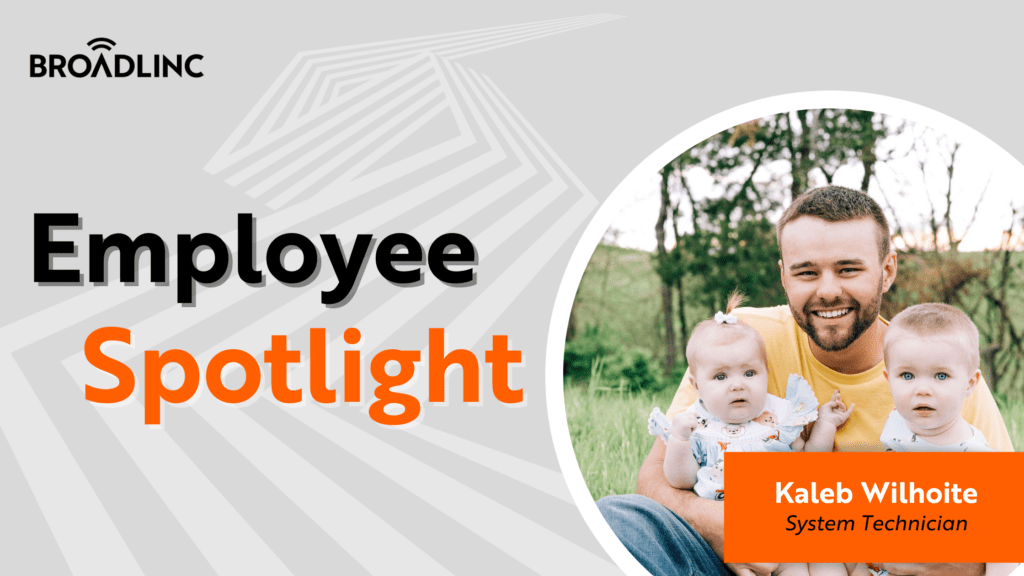
Employee Spotlight: Kaleb Wilhoite
Meet our employee spotlight for November, Kaleb Wilhoite. He is a System Technician working out of the Owenton office. His responsibilities include maintaining the aerial cable/fiber lines and building lines for new customers. So if you’ve ever seen a Broadlinc truck roll through your neighborhood or seen crew members working on lines, most likely you’ve witnessed Kaleb at work in the field!
Q & A with Kaleb
Tell us a little about yourself.
I am a System Technician at Broadlinc. I’ve lived in Owen County my entire life and I have two beautiful children.
How long have you been with Broadlinc?
I have been with Broadlinc for a little over 4 years.
What brought you to the company?
I learned about the company from a high school friend of mine. He introduced me to the company when a position came available.
What do you like most about being a System Technician?
I like doing something different everyday and I enjoy working outside in the field.
How would you describe the culture at Broadlinc?
The culture at Broadlinc is very family-oriented. Everyone works very well together and we have a great time!
What do you like most about working at Broadlinc?
I like working at Broadlinc because of its culture. Each and every employee is treated as a valuable asset to the company, and you’re not perceived as just another number.
What do you enjoy doing in your spare time?
I enjoy spending my spare time with family and friends.
How would your family or friends describe you in three words?
Dependable, hard-working, and caring.
Tell us something most people would be surprised to learn about you.
Even though I work for an internet service provider, I don’t watch/stream TV. If you name a movie, I probably haven’t seen it.
If you can have an unlimited supply of one thing, what would it be and why?
If I can have an unlimited supply of one thing, it would be time because you only get one chance at life.
What is the best piece of advice you’ve ever been given?
Do not look at what you don’t have. Instead, be grateful for what you do have!

Written By Brittany Derderian, Director of Marketing
Brittany Derderian is the Director of Marketing at Broadlinc internet services. Her responsibilities include leading the company’s marketing efforts, overseeing and growing the marketing department, consistently identifying revenue opportunities within our established client base and managing consistent growth by securing new accounts, collaborating with the leadership team to uncover insights and strategies to develop and implement marketing and branding strategies for new and existing products, and spearheading the strategic and tactical execution of marketing campaigns, including design of test/control segmentation, implementation of tests, tracking, results reporting, analysis, and recommendations. You can find her on the weekends enjoying the outdoors of Colorado with her husband, Logan Derderian.
Rural Internet for Gaming

Rural Internet for Gaming
What is Rural Internet?
Rural Internet describes Internet access available in the countryside or mountainous areas. Lately, there have been discussions of a digital divide, as many people living in rural areas have no reliable Internet options, with only slower Internet providers in their area. For example, people in rural areas usually cannot stream video games or participate in online gaming without dealing with lag or an unplayable experience. Here are some of the best sources of internet for the middle of nowhere.
What Are the Different Types of Internet Services?
Dial-up Connection – Outdated Internet Service
Dial-up Internet was the leading option from the 1990s to the early 2000s. Nowadays, only people with no other rural Internet options would use it. Dial-up uses your telephone network to connect to an Internet Service Provider (ISP) using a phone number. Then a modem decodes these audio signals to connect. Dial-up has a speed of up to 56 kbps. If your dial-up connection had this speed consistently, it would take around five hours to download only 1GB of data. However, it usually takes much longer.
It is generally impossible to game with a dial-up internet connection as the speeds are too slow..
Broadband Connections – High-Speed Internet Services
Some rural internet providers have broadband, which transmits high amounts of data. There are several varieties of broadband Internet service providers available. Usually, DSL, fiber, and cable are the top three. More on them later.
Fixed Wireless Internet
Fixed wireless internet services are fast internet solutions for rural and underserved communities. Internet is sent from a central access point (typically provided using fibre optic lines) to an individual receiver located at businesses, farms, and homes. Broadlinc is proud to be rapidly expanding our fixed wireless internet services across Kentucky, providing affordable, faster internet for gaming.
Technology used can be proprietary long-range WiFi, Fixed 4g/LTE and Fixed 5g signals on towers and receivers at your home tuned for a direct stable connection. Fixed Wireless can provide superior latency and bandwidth performance to satellite, DSL, Cable and even some fiber services.
One of the advantages of fixed wireless internet access is the low ping rate. This reduces gameplay lag and puts even the most rural farmer in a position to PwN nOoBs.
Fixed wireless Internet is recommended if you’re in a remote location or live in rural areas that lack DSL service or cable, $39.95-$99 monthly.
Mobile LTE or 5G Hotspot
This Internet connection comes from 4G LTE towers or 5g mobile phone service provider using a tabletop device with a sim card, or your existing cellphone. This internet plan is ideal for rural areas as an alternative when only satellite or DSL is available. Mobile hotspot service offers reliable connectivity without the latency or high costs associated with satellite Internet. One drawback that is to be noted, most mobile hotspot plans are throttled after reaching a monthly usage quota.
Satellite Internet
Satellite Internet is one of the most popular rural Internet options when there are no phone or cable lines available. Using a satellite dish, a satellite Internet user obtains access through a receiver that picks up those signals.
Unfortunately, there are several drawbacks. Most Satellite service tends to have a high ping rate, increasing the incidence of game lag. Satellite providers also tend to have extremely restrictive data caps and throttle speeds aggressively once those caps are reached each month. Finally, most users find that satellite is the most expensive internet service option available to them.
DSL
DSL (digital subscriber line) uses telephone lines and a phone jack connection. It’s available in many rural areas, and when it comes to rural Internet, it’s much faster than dial-up. About 88% of the population has DSL Internet providers in their area. Speeds are limited by distance from the telco’s equipment meaning most often a rural experience ranges from 3-12mbps. Most users will resort to this only when no faster Internet providers are available.
Cable Internet
Cable Internet, as the name implies, uses coaxial cables. It’s how cable TV is also brought to people. Cable is much faster than the previous options, going up to 1,200 Mbps. It’s also available to most of the US, covering 89% of the country, and found in almost every residential neighborhood and in some rural areas. The technology allows for full offered speeds all the way to the end of the line unlike DSL.
Fiber
Fiber optic internet, also known as fiber internet or simply fiber, is a broadband service that uses fiber optic cables to deliver fast internet speeds that can reach multi-gigabits per second with very little latency. However, fiber Internet is costly and is only available in 39% of the US. It has been limited to large metropolitan regions and is not a viable option for rural residents. Even in cities, coverage is sometimes uneven and there is an abundance of dead areas. It limits its capabilities and many individuals and communities face this problem today.
In addition, fiber optic cables are sensitive and because it’s glass is prone to physical damage due to weather, trees, animal damage, which result in disrupted signals and loss of data. It is therefore less reliable than wireless signals due to the need of a perfect connection from end to en

Common Internet Gaming Terms
Are you using the Internet for gaming? Here are some standard terms you should know about.
Lag
Lag involves a delay between the player’s input on their controller or keyboard and the movement in-game. Usually, lag is caused by poor hardware or slow Internet.
Latency
Latency is an online gaming term involving how much time data is sent to the game’s server, then back to you. Latency is always tied to connection speeds from your end or the server.
Ping
Another term for latency describes the signal sent from one computer to the other. Latency describes how long it takes for the entire process.
Rubber Banding
This is a phenomenon that, due to latency, will make your character appear like they are teleporting when you try to move.
Packet Loss
Packet loss involves small bits of data, referred to as packets, not reaching their destination when you’re trying to connect to a network. Packet loss could be due to a poor connection or for other reasons.

What To Look For in Internet Service Providers When Gaming in a Rural Area
Finding rural Internet for gaming can be challenging due to the lack of options in rural areas. However, finding the proper Internet for gaming is still possible. Let’s look at what you should look for in the best Internet service providers for rural areas.
Budget
How much do you want to spend to get Internet access? What prices do Internet providers in your area charge? Look around before making a decision.
Speed
How fast do you need your Internet speeds to be? On average, you’ll need at least 5 Mbps, but newer games can be much more demanding if you want consistent gameplay. Nowadays, some games need at least 50 Mbps if you want them to run well.
Coverage
Is the Internet provider you’re looking into providing coverage for your location? For example, many ISPs claim to provide coverage to rural areas, but some cannot access more remote areas. Keep that in mind.

Determining a good internet speed for your gaming needs
To game without much latency, you need fast Internet access. This can be problematic if you only have a rural Internet service option, but some games are less demanding than others.
Usually, the game itself will provide recommended connection speeds. In addition, what system you play on can have different requirements.
We recommend using an Ethernet connection and not a WiFi connection for the most consistent speeds with any console or computer.
Find minimum speed recommendations for a gaming device
Xbox Series X
At least 25 Mbps is recommended for ideal performance.
PlayStation 5
Around 25-50 Mbps is ideal for gaming on the PS5.
Nintendo Switch
We recommend 20 Mbps.
PC/Mac
It can significantly depend on your PC build and what type of game you’re playing. However, in most situations, we recommend at least 20 Mbps.
Find minimum speed recommendations for game type
First-person shooter games (FPS)
We recommend a speed of at least 15 Mbps. Because you need lightning-fast reflexes, the faster speeds, the better.
Real-time strategy games
RTS games don’t require fast speeds, so we recommend at least 10 Mbps for this one.
Role-playing games (RPG)
Most RPGs can get by with a minimum of 10 Mbps
Massively multiplayer online (MMO) games
It depends on the MMO, but most can get by at 10 Mbps
Consider Ping vs. Latency
Ping describes the signal from your computer to the server, while latency describes that and the signal from the network. Sometimes, high latency may not even be your fault but instead the fault of the game’s servers. For example, it could be peak hours or server issues in-game.
Consider Upload Speed vs. Download Speed
You can send information, such as files, game streaming, or communications, with faster upload speeds. Likewise, fast download speeds allow you to download games faster, download updates, and receive information in-game.
It would be best if you had fast speeds on both ends, but generally, you can get away with having slower upload speeds than download speeds. However, in today’s gaming world, games are getting larger, so faster download speeds are the number one priority.

Written By Brittany Derderian, Director of Marketing
Brittany Derderian is the Director of Marketing at Broadlinc internet services. Her responsibilities include leading the company’s marketing efforts, overseeing and growing the marketing department, consistently identifying revenue opportunities within our established client base and managing consistent growth by securing new accounts, collaborating with the leadership team to uncover insights and strategies to develop and implement marketing and branding strategies for new and existing products, and spearheading the strategic and tactical execution of marketing campaigns, including design of test/control segmentation, implementation of tests, tracking, results reporting, analysis, and recommendations. You can find her on the weekends enjoying the outdoors of Colorado with her husband, Logan Derderian.
DNS Probe Finished No Internet (Next Steps)
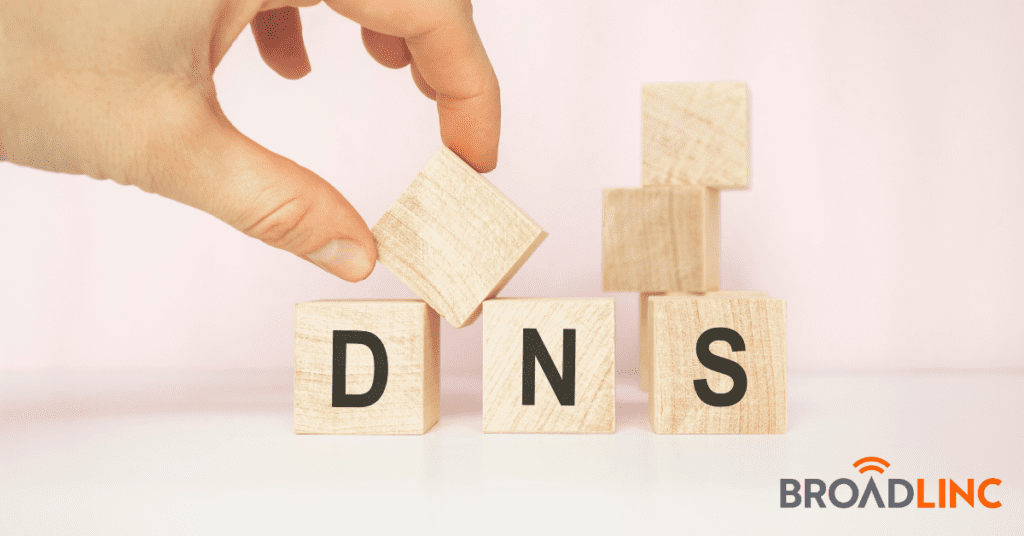
DNS Probe Finished No Internet (Next Steps)
What is a DNS Server?
A DNS (Dynamic Name Server) describes specialized servers responsible for managing host names, IP addresses, their services, and the complex relationships when data interchanges happen.
To summarize, when you type a website’s name into your browser, the DNS server converts it to computer data, which helps it locate the website. Without a DNS server, you must type in complex IP addresses instead of typing Google.com into it.
Types of DNS zones
A DNS zone describes a specific portion of the DNS server. Think of it as a DNS server hierarchy, with each zone making up everything. You can divide the zones in DNS servers into primary and secondary zones.
Primary
Also called the master zone, this contains a copy of the data a zone contains. Consisting of read/write data, there’s only one primary server, so all records go into this server. The data consists of a .txt file, which makes it simple for you to back up. For many, this is the preferred DNS server.
When the DNS server has issues with the primary zone, the other zones are unable to be accessed as well. Keep that in mind if your default DNS server is having issues.
Secondary
Also called slave zones consist of read-only copies of the DNS server zone data. Usually, a secondary zone is a copy of the primary one. A secondary zone is not usually writable, but it can direct you to an alternate DNS server where you can write everything.
What Does it Mean When You Get the Error
The error “DNS Probe Finished No Internet” makes sense when you break it down. First, the computer is trying to probe for a DNS. Then, the probing finishes due to the inability to find one.
In other words, this error is due to the computer’s inability to connect to the website’s DNS.
For some people, the error occurs only once or twice, then goes away. Hiccups happen, after all. However, the issue persists for others, making people wonder how they can fix the error.
If you’re having problems with this error, it can be frustrating. However, to figure out how to fix it, you must first understand why it happens.
Why does this error happen?
The first action in any troubleshooting steps you’ll find online is to narrow down the cause of the error. It can happen for many reasons. Let’s look at some of them.
Lost Internet Connection
This reason is simple enough. There’s a problem with your Internet, and you will get the error until the connection is fixed. In addition, it may be due to a computer network being busy or going through problems. At Broadlinc, we use a redundant system of internet connection to reduce the risk of downtime for our customers.
VPN (Virtual Private Network) Issues
While VPNs provide protection and privacy, they can also lead to this error if your VPN takes too long to reach the server. Try accessing the website without a VPN to confirm or rule out that this is the reason.
New Router
If you have a new router, you can get this error. You can try resetting the router or contact your ISP (internet service provider). Sometimes, a power cycle is all it takes. Other times, it may be due to poor connection. Contact your internet service provider if the Internet connection problem persists.
Browser Issues
Try using a different browser. For instance, if you use Edge, try to open the Google Chrome browser and see if it works. If you can access the website just fine, it’s an issue with your browser. Usually, the browser has poor memory allocation due to its cache. Cleaning out the browser cache can be a way to fix it.
Website Changed Address
Sometimes the issue is not on your end, but the website you are trying to visit changed it’s address. We provide some steps below for doing further research on the DNS address you are trying to visit.
Seemingly for No Reason
The reason might be hidden. It can be due to a computer glitch, software hiccups, or another unknown reason. However, if the problem persists, follow our guide below to fix this error message. If nothing else, sometimes doing a hard reset of your systems is what you need to get the internet going again. Unplug your router for one minute, and then plug it back end. Then, restart your machine.
How to Fix DNS Probe Finished No Internet Error
Clear Browser Cache
The first step to is to clear the browser’s cache.
Whether you use Chrome, Mozilla Firefox, Edge, or another browser, the way to clear browsing data is usually straightforward. First, go to the top right corner and click on the options menu, usually represented by three dots or a hamburger menu. Then, click on the History option. You can then view your Internet history and see an option to clear the cache. You usually don’t have to delete anything else, so before hitting the “clear data button,” determine what you need to be deleted. Try this, and see if it works.
Power Flush Modem/Router
Sometimes, your network router needs a complete reset. We recommend the “turn it off and on again” method to restart it. To restart your router this way, unplug the power, wait a minute, and then plug it back in. Give it a few minutes for the router to restart completely, then see if you can connect.
Reset Network Adapter (Winsock Reset)
Now, it’s time for a bit of command prompt play. Type “command prompt” on the Windows start menu and right-click it when it appears. Click “run as administrator,” and it should open the command prompt window. Afterward, type “netsh Winsock reset” without the quotation marks, then press enter. Reset your computer, and then see if you can access the website.
Update Network Adapter Driver
Sometimes, you need to update your drivers. First, search for the device manager on the Windows start menu, and click the dropdown menu on the “Network adapter” driver. Afterward, right-click on the “WiFi adapter” option, then click “update drivers.” Then, you’ll know if it’s not up-to-date and can update it.
Flush DNS and Renew IP Address
Here’s another command prompt technique you can try. Once again, visit the Windows start menu and right-click on Command Prompt as admin. In the command prompt window, type “ipconfig /flushdns.” Next, press enter, then type “netsh int ip reset,” hit enter, then type “ipconfig /renew” and hit enter—no quotation marks on any of these. Then, reset your computer.
Disable Proxy Servers
A proxy server can give you security, but it can sometimes mess with your Internet access. Through the Windows start menu, find the “Internet Properties” button, also known as “Internet Options.” Click it, select the Connections tab, then LAN Settings. Uncheck “Use a Proxy server for your LAN,” then click OK.
Switch DNS Servers
If all else fails to fix “DNS Probe Finished,” you can switch your DNS servers. Your ISP could be to blame, and rather than try to flush DNS servers, you should switch them. Search for DNS services such as Google’s Public DNS, Cloudflare, or other services.
How to run a DNS Propagation Test
DNS propagation describes how long t takes for you to update your DNS server records and how it takes from the update to go from the primary default DNS server zone to the rest of the zones. Here’s how can you can test the speeds.
Command prompt: Nslookup
Go to your command prompt, and type nslookup WEBSITE.TLD, replacing “WEBSITE.TLD” with the name of your domain. After that, you should receive a report about your DNS server.
Dig Command
If you use Mac or Linux, go to your Terminal and type dig WEBSITE.TLD, once again, replacing the second part with your own domain name. After that, you’ll obtain a report.
Online lookup
You can use websites for auditing your DNS if you keep experiencing a DNS error. For example, you can go to www.dns.computer, type in the name of your website, and see the results.

Written By Brittany Derderian, Director of Marketing
Brittany Derderian is the Director of Marketing at Broadlinc internet services. Her responsibilities include leading the company’s marketing efforts, overseeing and growing the marketing department, consistently identifying revenue opportunities within our established client base and managing consistent growth by securing new accounts, collaborating with the leadership team to uncover insights and strategies to develop and implement marketing and branding strategies for new and existing products, and spearheading the strategic and tactical execution of marketing campaigns, including design of test/control segmentation, implementation of tests, tracking, results reporting, analysis, and recommendations. You can find her on the weekends enjoying the outdoors of Colorado with her husband, Logan Derderian.
The Top 8 Options For Getting Internet In The Middle Of Nowhere

The Top 8 Options For Getting Internet In The Middle Of Nowhere
More than ever, people want to stay connected through the Internet. Having a connection to what’s going on in the world can keep you more informed about current events, weather, and entertainment and help you to connect with your friends and family.
Not only that, but you can use the Internet to meet new people who share the same interests as you. It’s an exciting world waiting for you, but people living in rural areas can find reliable, high-speed Internet a challenge to find. That’s where we come to help.
What Are the Different Types of Internet Services?
If you were around in the 1990s, you probably remember dial-up and those beeps every time you tried to connect! Dial-up uses your telephone network to connect to an Internet Service Provider (ISP.) It dials a number on a conventional phone line, and the modem decodes audio signals that it uses to send to a computer or router.
While many people believe it’s a thing of the past, some rural areas still rely on dial-up.
If you want to have high speeds, one solution is to use broadband connections. These services use various technologies to transmit high bandwidth quickly.
For example, fiber Internet uses fiber-optic cables to transmit data at nearly the speed of light! However, it’s not available in some areas, mainly in rural communities.
Then, we have cable Internet. This Internet uses coaxial cables to transmit data at high speeds. It’s not as fast as fiber Internet, but it’s still quick and available in more areas.
Then, there’s the digital subscriber line (DSL) Internet. This service uses telephone lines to transmit data. It’s slower but can still get decent speeds and is even present in some rural areas.
Fixed wireless forms the backbone of our rural internet offerings here at Broadlinc.
Fixed wireless is, usually only available from small providers in rural America. It uses an antenna, router, and radio links to deliver high-quality Internet. It’s a better option than satellite due to fewer data caps and a more reliable connection than satellite.
Internet is transmitted wirelessly through line of site transmitter and receivers. Broadlinc partners with existing tower holders to provide exclusive coverage to many of Kentucky and Indiana’s rural communities.
In addition, fixed wireless provides a reliable connection for work, video streaming and gaming. With each new antenna we put up, we are able to expand coverage to hundreds of new homes.
Finally, we try to partner with multiple service providers to create a more stable, redundant and reliable internet connection.
Fixed wireless goes up to 100 MBPS and covers only 46% of the U.S. population. It costs between $39.95-$99.00 monthly.
Have you ever used your mobile data to create a WiFi hotspot? That’s what this is. A 4G LTE tower sends a signal to a receiver, such as your phone, and you can use this to gain access to the Internet.
While mobile hotspots are usually used temporarily to access the Internet, some in remote areas use them to access the Internet at all times if any cell phone signal is available.
One of our core advantages at Broadlinc is our ability to pull from multiple technologies in order to provide internet to rural Kentuckians. In cases where line-of-site internet (fixed wireless) does not work, LTE allows us to provide high speed, low-latency internet to our customers. Speak to one of our experts to get more information on your coverage area.
Speeds can go up to 50 MBPS, costing around $40-$100 monthly, depending on your phone carrier. While this is primarily a phone-based Internet, select carriers provide this as a fixed service.
5G is the successor to 4G, with faster, more reliable speeds. Like 4G, it usually comes from your phone, but some providers can give you mobile hotspots. Unfortunately, not all towns have 5G towers, but if they do, you can get speeds up to 1.1 GB with a price between $50-$90 monthly.
Satellite Internet uses signals from a satellite dish to connect to the Internet. It covers all of the USA, meaning that even the deepest rural communities can access the Internet without dial-up. In addition, it’s also suitable for those who live in remote locations with no possible access to the Internet available otherwise. While not as fast as some broadband options, it can still get speeds up to 100 MBPS, and it can go for as low as $30 monthly, depending on the satellite providers.
Satellite internet also struggles with high ping rates. This can influence the “lag” that gamers complain about. It is one of the reasons why we are so adamant about providing better resources to our fellow Kentuckians.
While satellite Internet is worth checking out if you have no other solution to good Internet, it does have low monthly usage caps, meaning it’s not good for streaming or gaming unless you want high overage fees. In addition, satellite Internet can become disrupted in the rain, and speeds can be inconsistent.
Cable Internet uses coaxial cable outlets to deliver high-speed Internet access, using the same system as cable T.V. You can find it in residential neighborhoods and more urban areas. Usually, it’s not one of the rural Internet options available.
While cable can deliver at fast speeds, you can face slowdowns during peak hours. In addition, your ISP can charge more depending on what season it is, though that is negotiable.
Cable Internet is available for 89% of U.S. residents, with speeds going up to 1.2 GBPS. Prices can range anywhere from $19.99 to $109.99 monthly, depending on your choice of service and where you live.
Digital subscriber line (DSL) uses telephone lines and a phone jack to deliver at fast speeds. Since these lines are older technology, DSL tends to be much slower, with speeds depending on how far from the main network you are. But, while it can’t stream 4K video or perform other significant tasks, it’s still decent for basic Internet daily life. In addition, users can face caps to prevent the lines from overloading.
DSL is one of the few rural Internet options available. It can reach up to 140 MBPS in speed and covers 88% of the U.S. Prices can vary from $27.99 to $69.99.
Fiber Internet is the fastest Internet service available. It uses fiber optic cables to deliver fast, uninterrupted speeds at 70% of the speed of light. Unfortunately, while the service is expanding, it’s unavailable for many people, usually only available in bigger cities.
Fiber Internet can go up to 10 GBPS, but it only is available for 39% of the U.S. population. Prices can widely fluctuate, going as cheap as $30 a month to almost $300.
U.S. Location Internet Connections
Does your state have high-speed Internet? Here are some statistics on which states are the best. While it can depend on where you live, the law of averages indicates that these states have the best Internet options.
The Best – New Jersey
Average speed: 52 MBPS
State coverage: 99%
#2 – Connecticut
Average speed: 41.8 MBPS
State coverage: 99%
#3 – Rhode Island
Average speed: 46.7 MBPS
State coverage: 98.2%
#4 – New York
Average speed: 46.7 MBPS
State coverage: 97.6%
#5 – Massachusetts
Average speed: 43.5 MBPS
State coverage: 97.6%
Here are the five states falling behind on Internet access, be it due to the lack of high speeds or not having coverage at all. You will want to live near a city if internet is important to you.
#5 – Wyoming
Average speed: 29.2 MBPS
State coverage: 75.2%
#4 – Oklahoma
Average speed: 26.8 MBPS
State coverage: 74.5%
#3 – Arkansas
Average speed: 25 MBPS
State coverage: 73.3%
#2 – Mississippi
Average speed: 25.2 MBPS
State coverage: 70.2%
The Worst – Montana
Average speed: 20.3 Mbps
State coverage: 69.2%

What To Look For in a Rural Internet Provider
While your options tend to be few if you live in rural communities, you should still be selective with what is available. You’ll want something with decent download speeds and data caps. Low data caps can mean you won’t be able to use the Internet for long, or you may have to pay extra fees. Always see which services offer the best prices and have the most satisfied customers.
However, be realistic. You’re not going to find a service that streams 4K video or lets you download a 100GB video game quickly. But an excellent rural service will let you perform basic tasks.
Expanding Internet Availability in Kentucky
For too long, there’s been a divide between rural America and urban America, with rural internet options sometimes decades behind. So the FCC created CAF, or Connect America Fund, to help bring broadband Internet access to America. The goal is to provide middle-of-nowhere Internet access to those who most need it.
In June 2022, Kentucky Governor Andy Beshear announced that as part of his Better Internet program, Kentucky would invest $203 million to provide faster Internet for 35 counties, helping to provide 40,000 families with broadband access.
Broadlinc believes that rural Internet access doesn’t need to be slow. We’re committed to providing high-speed Internet to smaller communities and are eager to serve you.

Written By Brittany Derderian, Director of Marketing
Brittany Derderian is the Director of Marketing at Broadlinc internet services. Her responsibilities include leading the company’s marketing efforts, overseeing and growing the marketing department, consistently identifying revenue opportunities within our established client base and managing consistent growth by securing new accounts, collaborating with the leadership team to uncover insights and strategies to develop and implement marketing and branding strategies for new and existing products, and spearheading the strategic and tactical execution of marketing campaigns, including design of test/control segmentation, implementation of tests, tracking, results reporting, analysis, and recommendations. You can find her on the weekends enjoying the outdoors of Colorado with her husband, Logan Derderian.
Employee Spotlight: Adam Perry

Employee Spotlight: Adam Perry
Meet our employee spotlight for October, Adam Perry. He is a Technical Support Specialist working out of the Owenton office. He and his teammates support over 5000 customers. His responsibilities include; taking direct calls from customers for technical support, responding to online requests for customer support, and communicating with field technicians and personnel during outages. So if you’ve ever called in for technical help, you’ve most likely chatted with Adam at some point!
Q & A with Adam
Tell us a little about yourself.
I was born and raised in Owen County but currently reside in Sparta, KY. My wife Bridget and I have been married for 22 years and have five daughters together. God blessed us with Abigail Marie (19), Isabella McKenna (17), Alexis Rylee (15), Madison Claire (13), and Brianna Elise (7).
How long have you been with Broadlinc?
I have been with Broadlinc for 2 years.
What brought you to the company?
In January 2020, the company I worked for closed its doors, and I was unemployed for nine months. It was hard to find a job, especially with the COVID pandemic. However, I saw an opening for a Customer Support Representative at Broadlinc and applied and got the job.
What do you like most about being a Technical Support Specialist?
I have worked in some form of technical support for almost 25 years. I like that you start with a problem and then get a chance to solve it. Then, when the customer is happy, that’s the best result!
How would you describe the culture at Broadlinc?
Broadlinc has a family-oriented atmosphere! The President, VP of Operations, Tech Support Manager, and all the staff are very supportive.
What do you like most about working at Broadlinc?
I like how a small, locally owned company has a chance to expand into something that rivals large corporate internet service providers.
What do you enjoy doing in your spare time?
I’m laughing because there really isn’t any spare time. I work on-call or spend time with my wife and girls, usually at their soccer games. So we are constantly on the run.
How would your family or friends describe you in three words?
Dedicated, selfless, and family-oriented.
Tell us something most people would be surprised to learn about you.
In 1989, I drowned at Elk Lake and was dead for eight minutes! In 1991, I had brain surgery for viral encephalitis. Lastly, in 2021, I had emergency surgery to treat an infection from flesh-eating bacteria. So I like to go big or go home. Some might say I’m like a cat with nine lives, and I have definitely used up a few.
If you can have an unlimited supply of one thing, what would it be and why?
An unlimited supply of energy to keep up with my wife and girls.
What is the best piece of advice you’ve ever been given?
Be kind, always!

Written By Brittany Derderian, Director of Marketing
Brittany Derderian is the Director of Marketing at Broadlinc internet services. Her responsibilities include leading the company’s marketing efforts, overseeing and growing the marketing department, consistently identifying revenue opportunities within our established client base and managing consistent growth by securing new accounts, collaborating with the leadership team to uncover insights and strategies to develop and implement marketing and branding strategies for new and existing products, and spearheading the strategic and tactical execution of marketing campaigns, including design of test/control segmentation, implementation of tests, tracking, results reporting, analysis, and recommendations. You can find her on the weekends enjoying the outdoors of Colorado with her husband, Logan Derderian.
How to Get Wi-Fi For An Apartment

How to Get Wi-Fi For An Apartment
If you’re reading this, there’s a chance that you’re a first-time renter. If so, congratulations on getting a new place. While moving in can be exciting, it also can be a little intimidating, particularly when you need to set up your Internet connection. This post will explain how you can bring an Internet service provider to your apartment and how you can set up a Wi-Fi connection.
Should You Get Your Own Internet if the Apartment Comes with Wi-Fi?
Many apartment buildings have amenities, one being their own Internet service connection. If your apartment comes with free Wi-Fi, should you use that or pay a little extra for your own Internet service provider?
The answer is yes. You should have your own Internet provider! Most apartments that have Wi-Fi are lacking in several departments. While it’s OK to use the apartments’ own Internet when setting up your connection, or if there’s an outage, you shouldn’t rely on it as your primary way of connecting to the World Wide Web. Here’s why.
In many cases, the apartment building will have slow Internet access. Unless you have a fancy apartment with complimentary fiber Internet, you will have to deal with slow speeds, particularly during peak hours. Do you want to relax with your favorite shows after a long day of work? Well, so is everyone else, meaning that unless the complex has a lot of bandwidth, you’ll deal with laggy connections and low-quality video.
If an apartment has its own Internet, there’s a chance that it’s an open network. If this is the case, your privacy is at risk to hackers. We recommend using a VPN to add an extra protection layer if you need something personal when connected to an open Internet.
Of course, many complexes are password-protected, with the password only given to tenants. Even if that’s the case, you still cannot control their security measures. With your own Internet, you’re less likely to be the target of hackers.
Apartment buildings with Wi-Fi will have only one Internet speed and one ISP. Having your own ISP gives you choices, such as what speed you want and how much data you need, and you can easily change it if needed. You cannot do this using Internet in an apartment.

What’s The Best Type of Internet Connection for an Apartment?
Depending on where you live, you have several options if you need Internet in an apartment. What you choose can depend on your budget, desired speeds, and what is available in the region and the apartment.
Yes, some apartment complexes will only have wiring that can support a specific connection. So, if you want Internet in an apartment, you need to research what is available in your area and ask the staff what Internet service provider they support. Let’s list several types of Internet offered by Internet service providers.
Fixed wireless internet is a high-speed, reliable internet service for rural and underserved communities. Internet is sent from a central access point to an individual receiver located at businesses, farms, and homes. The Internet is low-latency, unlike satellite networks, which means there is no interference from bad weather. This allows rural internet to provide excellent access to business and commuting services.
Fixed wireless networks enable low-cost network building and result in lower installation cost and faster installation times. The quicker you get the more efficient network, does not mean that the network is at risk. In fact, point-to-point fixed-wired networks are often better than fiber.
Fixed wireless internet is a great internet option for streaming videos, online gaming, video conferencing, downloading large files, sending large emails and other web-based tools. It’s available in rural areas and it does not require a direct telephone connection to your home, so it can often reach areas in which cable, satellite or DSL does not exist. There are no data caps with fixed wireless and it’s more affordable than fiber internet. If you live in a rural area, check with your local internet provider to see if it’s available!
Fiber optic Internet, referred to as just fiber Internet, uses glass cables to deliver incredible speeds. Because fiber Internet tends to have the fastest speeds in the area, and thus it can be the most expensive. If you work from home, want to stream movies at 4K, or game a lot, this service is for you. However, this Internet service is unavailable in all areas, particularly rural areas, and your apartment building may not have the proper cables installed. Therefore, we encourage you to do your research.
Cable Internet service is what most people have access to nowadays. While speeds aren’t the same as fixed wireless and fiber optic Internet, you can still get some impressive speeds. The only downside to cable Internet is that speeds may lower during peak hours. However, most fast speeds tend to perform well still. Therefore, we recommend cable Internet for general use.
DSL, or digital subscriber line, is what’s available almost everywhere, particularly in more rural areas. DSL uses telephone lines, meaning that it has similar reliability to cable. However, DSL is much slower. Therefore, we recommend DSL only if you’re on a small budget, it’s the only Internet available in your area, or you’re only going to use the Internet for less-demanding tasks.
As the name entails, satellite Internet service uses satellite signals. Because the satellite is universal, it’s helpful if you have no other options, such as living in highly rural areas. It’s slower, unreliable, and sometimes more expensive than fiber, but it’s better than nothing.
How Much Does Wi-Fi Cost Monthly?
Wi-Fi can depend on the Internet provider you choose, what connection type and speeds you pick, and other factors, such as location, package deals, and more. How many devices you need also plays a part.
Researching the Internet providers in your area is the first step toward figuring out the exact prices. However, you can know what to expect by looking at averages.
In 2021, the average cost was the following a month:
- DSL: $51
- Cable: $51
- Fiber: $64
- Satellite: $86

How to Set Up Internet Services In Your Apartment
Your Internet plan you choose can depend on your needs. For example, do you love streaming 4K movies, playing and streaming online games, or have many devices you need to use? Do you work from home and need fast, reliable speeds? Then you may need faster Internet or more data. To determine how much speed or data you need, you can use a bandwidth monitor or look at your previous Internet usage if you’ve had a plan in the past.
Your Internet service provider (ISP) you choose can depend on what’s available and which company has the best Internet plan according to your needs. With ISPs, most of them will have their pros and cons, so you should do careful research on what’s available to determine what you want to choose.
When you pick an ISP, you then need to contact their customer service. You can do this either via the phone, by visiting a physical store, or by inquiring on a website.
When you subscribe to the ISP of your choice, they will let you rent or buy a modem or router for your connection. While you can also use your modem, having an official, up-to-date modem or router can ensure you get the best connection. In addition, you need to ensure the modem is compatible with the ISP.
Some ISPs will send a worker to install it, while others will have a self-install method. A worker can ensure that it’s installed correctly, but doing it yourself can prevent you from going through inconvenient scheduling. How the ISP does it can depend on which you choose. For example, you can easily install a cable Internet or DSL box, but you can’t exactly install a satellite in your backyard by yourself.
Most cable and DSL installation situations involve you putting the box near the area of your apartment that provides Internet. Usually, this is an area where you put a phone line or a coaxial cable. Next, you will usually have to connect the Wi-Fi router to the modem and set up a Wi-Fi password and network name.
Now, it’s time to connect your devices to the Internet. Almost every device nowadays, from your phone to your video game console to your TV, needs an Internet connection. With smart devices, your only option is usually Wi-Fi. However, something like a PC usually allows you to connect via Wi-Fi or Ethernet.
Wi-Fi can be more convenient due to requiring no cables, but consider Ethernet if you want fast reliable speeds. For example, your main PC may require an Ethernet connection. In addition, be sure you know how much data an Ethernet cable can carry. Cables are divided into categories (cat,) with a Cat8 line delivering the fastest speeds.
It would help if you had a secure connection. Always password-protect your Wi-Fi network, and be sure to configure your devices’ security settings. For example, having a firewall and an antivirus running on your PC is s a great idea.
You can configure security settings via your modem as well. But, again, consult your ISP to learn more.
In addition, you can set up a guest network through your Wi-Fi if you don’t want a person connecting to your main network. This idea works great for businesses or those who want a separate network from their professional and personal life.
How to Get Wi-Fi While Waiting for Installation
Depending on your situation, you may have to wait a while for installation. So, what can you do in the meanwhile?
As we said, if your apartment has a Wi-Fi server for tenants, you can log into this. However, you may want to use extra security if the network is open.
Don’t have apartment Wi-Fi? No problem! What you can do is use your phone to create a wireless hotspot. Wireless hotspots can be slow and unreliable, but it’s better than nothing. You may not want to do this if you have a short data cap.
If you can’t do this, you may need to head to coffee shops such as Starbucks and use their Wi-Fi. Also, if you can, try scheduling an installation a week before you move in, so you don’t have to wait.
Once you’ve installed an Internet connection in your apartment, especially a fast, wireless connection, it can be wonderful. Have fun streaming, gaming, and even working! We hope you’ve found this article informative for your move.
Contact Broadlinc To Get Internet In Kentucky
Here at Broadlinc, we take great pride in offering affordable internet packages, including high speed internet to the rural corners of Kentucky. Our network is constantly expanding, so reach out to us to explore coverage options in your area.

Written By Brittany Derderian, Director of Marketing
Brittany Derderian is the Director of Marketing at Broadlinc internet services. Her responsibilities include leading the company’s marketing efforts, overseeing and growing the marketing department, consistently identifying revenue opportunities within our established client base and managing consistent growth by securing new accounts, collaborating with the leadership team to uncover insights and strategies to develop and implement marketing and branding strategies for new and existing products, and spearheading the strategic and tactical execution of marketing campaigns, including design of test/control segmentation, implementation of tests, tracking, results reporting, analysis, and recommendations. You can find her on the weekends enjoying the outdoors of Colorado with her husband, Logan Derderian.
Employee Spotlight: Daphne Osborne

Employee Spotlight: Daphne Osborne
Meet our employee spotlight for September, Daphne Osborne. She is Broadlinc’s Recruiter working out of the Owenton office. She is responsible for creating job descriptions for postings, reaching out to the applicants for a pre-interview call, reporting back to hiring managers on potential candidates, and helping with accounting tasks and month-end reporting. If you have experienced our hiring process, you’ve most likely interacted with Daphne!
Q & A with Daphne
Tell us a little about yourself.
I’ve lived in Owen County my entire life and would never want to be anywhere else! I’ve been married to my husband, Robbie Osborne Jr., for six years next month. However, we started this wild ride back in 2007. Also, we have two beautiful children: Robbie III (4) and Randie Kate (1).
How long have you been with Broadlinc?
Next month on the 25th, I will have been with Broadlinc for a year. There are lots of exciting things happening in October in my world!
What brought you to the company?
The job I had before this one did not offer any chance for advancement, so it was time for me to move on to better opportunities for myself and my family.
What do you like most about being a Recruiter?
I enjoy creating job descriptions for postings because I’ve learned more about each role in our company and what we do a little further in detail.
How would you describe the culture at Broadlinc?
Amazing! Even though I work from home, I still talk to almost everyone regularly. We all cut up and give each other a hard time, just as you would with your own family, and I LOVE that!
What do you like most about working at Broadlinc?
Recently, I talked to leadership the other day about our work culture, and I expressed that I’ve never worked anywhere before where I felt valued by my employer as I do here at Broadlinc.
What do you enjoy doing in your spare time?
Spare time? What’s that? I have two children, so there is no such thing as that around here!
How would your family or friends describe you in three words?
After checking with a few friends, they said: Spunky, determined, and a good mentor.
Tell us something most people would be surprised to learn about you.
I am an open book and pretty basic. So there isn’t much that people don’t know about me.
If you can have an unlimited supply of one thing, what would it be and why?
Time. Babies don’t keep, and life is too short!
What is the best piece of advice you’ve ever received?
There are two things my daddy used to tell me that will always hold true to me, and those are, “They don’t care what you look like, Daphne, as long as they get your money,” and, “It takes all kinds to make this world go ’round”.

Written By Brittany Derderian, Director of Marketing
Brittany Derderian is the Director of Marketing at Broadlinc internet services. Her responsibilities include leading the company’s marketing efforts, overseeing and growing the marketing department, consistently identifying revenue opportunities within our established client base and managing consistent growth by securing new accounts, collaborating with the leadership team to uncover insights and strategies to develop and implement marketing and branding strategies for new and existing products, and spearheading the strategic and tactical execution of marketing campaigns, including design of test/control segmentation, implementation of tests, tracking, results reporting, analysis, and recommendations. You can find her on the weekends enjoying the outdoors of Colorado with her husband, Logan Derderian.
How Advanced LTE Delivered Amanda a Faster Internet Experience
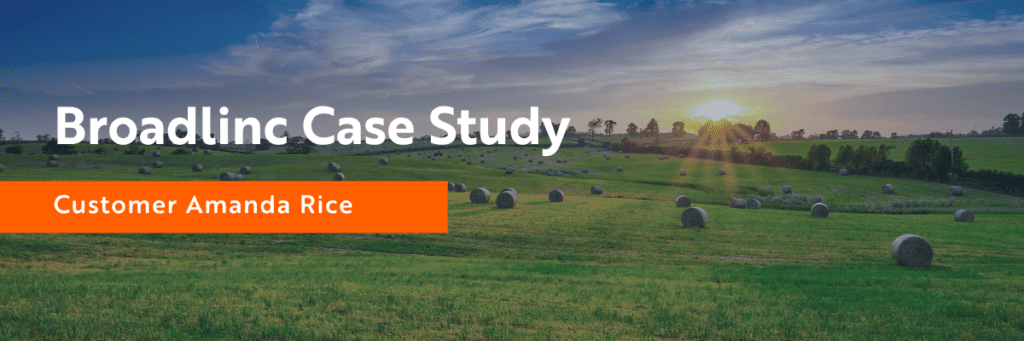
How Advanced LTE Delivered Amanda a Faster Internet Experience
Amanda Rice is a Kentucky State Government employee relying heavily on WiFi for her work and personal life. When she first connected with Broadlinc, her internet service met her needs. However, her signal quality declined tremendously over the last few months.
Amanda was ready to switch internet companies until the Broadlinc team provided a customized solution using advanced non-line-of-sight capable LTE technology. This not only fixed her signal quality issues but also offered her the fastest and most reliable home internet service she ever had. After installation, Amanda expressed she saw a significant improvement in her signal strength and has become a big promoter of Broadlinc ever since.
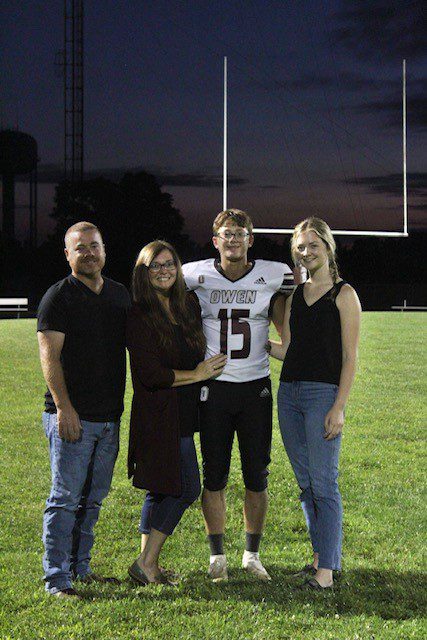
The Story of Amanda Rice
Amanda Rice is a 22-year state employee. She resides in rural Henry County with her husband Howard and two teenagers, Eli and Avah, who attend Owen County High School. She also has a step-daughter, Emily, that attends the University of Kentucky College of Pharmacy.
Since Amanda and her family live in a very remote area, a reliable connection is vital for both her job and her kids’ schoolwork. After researching available providers, she learned Broadlinc was the first company to offer high-speed internet in her area.
“We heard about them years ago from others who had already signed up, so we decided it would be worth checking out,” said Rice. Amanda signed up for Broadlinc’s Basic Internet Plan along with the installation of two Plume pods for extended coverage throughout her home.
“We use WiFi for multiple reasons. From work to school to entertainment, having high-speed internet allows us to keep up with modern technology, and Broadlinc was able to provide that for us,” said Rice. Since installation, she has been a Broadlinc customer for over eight years.
The Challenge
Over the last few months, Amanda noticed her internet connection was not as sufficient as before. So she called the Broadlinc team and explained that her internet speed had decreased significantly and she could barely hold a signal. “I called Broadlinc explaining that we weren’t pulling basic speeds, which is detrimental for our internet needs,” said Rice.
“After they inspected my home, they discovered the line-of-sight or LOS to the Fairview Tower was no longer visible. They concluded overgrown vegetation was causing interference with the signal. I met with Broadlinc’s Service Manager, Eric Spears, to discuss my predicament further. He quickly remedied a solution and suggested switching to their LTE service.”
Eric Spears, Service Manager, worked closely with Amanda on resolving her signal issue. “I heard about the situation from my team and took it upon myself to further investigate the matter,” said Spears.
“I noticed that her signal was out-of-tolerance per Broadlinc’s standards. After inspecting Amanda’s location, I concluded that our LTE service would better suit her. I scheduled a site visit with our Premise Technician, Austin Lawrence, to test the strength of the LTE signal to Amanda’s home. The test showed the signal was stronger than the original, and she could pull her basic speeds faster. I scheduled a meeting with Amanda to explain what happens during the re-installation process before getting to work. Amanda was excited that there was finally a solution that would work for her.”
LTE: The Future of Internet
LTE, Long-Term Evolution, is the latest generation of wireless internet. LTE offers several advantages over earlier technologies, including higher speeds, lower consistent latency, and more reliable connections. LTE is also more efficient than legacy wireless systems or traditional WiFi, providing better coverage and serving more customers in areas with less infrastructure. “LTE technology provides better immunity from interference, making it more reliable in rural areas where there may be fewer cell towers,” commented Spears.
LTE is a revolutionary technology that can provide internet access using various methods, including fixed wireless, mobile broadband, and satellite. It plays an essential role in bridging the digital divide between urban and rural areas. “LTE is a game-changer for rural communities, especially those far away from internet infrastructure or live in an area full of trees,” said Spears. “It provides internet service that is non-line-of-sight or NLOS, which makes it possible to provide access even when there are obstacles like vegetation between transmitter and receiver sites. Therefore, in Amanda’s case, using the innovative CBRS frequency band was the perfect long-term solution to her predicament because we had a Telrad-powered LTE site nearby.”
“Telrad’s Private LTE CBRS system is uniquely positioned to address unserved and underserved rural customers,” said Alex Freylekhman, VP of Sales at Telrad Networks. “We are thrilled and proud for Broadlinc to be a fantastic ambassador for us with knowledge and expertise to maximize the use of our BreezeCOMPACT platform and provide quality and consistent bandwidth even to most challenging NLOS users with marginal signal levels.”
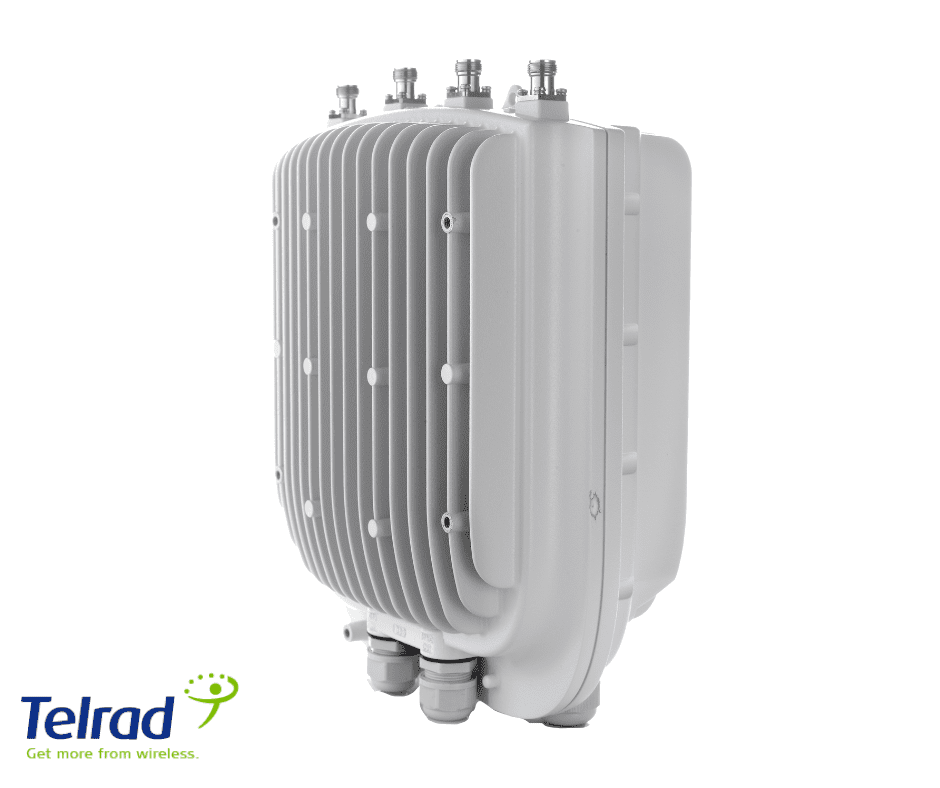
Is LTE for Everyone?
For some people, LTE is the perfect solution for their internet needs. However, there are some circumstances where LTE may not be the best choice. “It depends on the customer’s situation. For example, LTE isn’t available to customers in certain areas, and it can be more expensive than other types of internet service,” said Spears.
“As a manager, I want to assure that Broadlinc provides a product that meets or exceeds customers’ expectations and nothing less. We offer a variety of internet services that can vary for each customer. We suggest the best long-term option depending on their individual needs and circumstances. I would highly recommend this service to the right customer under the right situation. However, we would determine that at the site test.”
Amanda’s Experience After Installation
Eric and his team, including Premise Technicians Matt Smith, Ben Young, and Austin Lawrence, quickly installed a new pole location and receiver and ran multiple tests to ensure the stability of the signal. After installation, Amanda expressed she saw a significant improvement in her WiFi signal and experienced faster speeds than ever before. She was so excited that she immediately shared her experience on her Facebook page with her followers.
“At first, I considered switching internet companies because we rely heavily on our internet. However, Broadlinc found a viable solution that was better than I could have imagined. When we “country folk” say we love small-town living, this is why. I appreciate Broadlinc, their top-tier employees, and all their hard work. They know we live in a tough spot and rely on our service for everyday life. They work hard to make sure we are always up and running. Now, our service is better than ever since we first connected years ago,” said Rice.
“It makes me proud when I hear a success story like Amanda’s because it’s a reminder of why I am in this line of work,” commented Spears. “We know how frustrating it can be to have a poor internet connection, so it’s gratifying to be able to help people get the fast and reliable service they need. Amanda’s story is just one of many examples of how our services positively impact our customers’ lives. That separates us from all other companies, and I’m proud to be part of it.”
“Broadlinc is steps ahead of any competitor regarding customer service. They are quick to respond, thorough in their troubleshooting, friendly, helpful, and go above and beyond to retain customers. This company did not fail us through all the trials and errors of finding the best service to fit our location. Instead, they kept trying until they got it right. I trust them with all aspects of our internet needs,” said Rice.
Thanks to Eric and his team, Amanda’s internet frustrations are now a thing of the past. LTE is an available internet service offered by Broadlinc. Contact us today if you are interested in learning more about LTE and its availability in your area.

Written By Brittany Derderian, Director of Marketing
Brittany Derderian is the Director of Marketing at Broadlinc internet services. Her responsibilities include leading the company’s marketing efforts, overseeing and growing the marketing department, consistently identifying revenue opportunities within our established client base and managing consistent growth by securing new accounts, collaborating with the leadership team to uncover insights and strategies to develop and implement marketing and branding strategies for new and existing products, and spearheading the strategic and tactical execution of marketing campaigns, including design of test/control segmentation, implementation of tests, tracking, results reporting, analysis, and recommendations. You can find her on the weekends enjoying the outdoors of Colorado with her husband, Logan Derderian.
Why is My Ethernet Slower than Wi-Fi?

Why is My Ethernet Slower than Wi-Fi?
Direct ethernet connection is faster than Wi-Fi. The reason is that an Ethernet cable directly connects your router to your computer using the Internet. A high-speed Ethernet cable lets you have a speedy, consistent connection.
Wi-Fi uses radio waves which are slower and less reliable. With Wi-Fi, there are many instances where interference and distance can slow down the connection.
However, if you are experiencing slower internet with a wired connection than with a Wi-Fi connection, there are a handful of things you can quickly troubleshoot. We’ll cover them in this article.
Wi-Fi vs. Wired Connection Speeds
Your Internet speeds can depend on whether you’re using a wired or wireless connection. Some factors that can determine your Internet speeds include:
Latency involves the time it takes for your router to respond to a request you’ve made. Slower Internet could be due to high latency, and Wi-Fi tends to have slower latency than ethernet. This latency is increased if you’re far away from the Wi-Fi signal or if there’s another obstruction.
However, the difference between an ethernet connection and a Wi-Fi connection is usually small unless you’re performing time-sensitive actions such as gaming.
Data transfer speeds greatly depend on your Wi-Fi connection and what type of ethernet cable you have. For example, most modern Wi-Fi connection speeds max at 1.73 GBPS. This speed can depend on the distance and other factors.
Meanwhile, there are several types of ethernet cables, divided into categories. For example, a cat6 cable goes up to 1GBPS, so theoretically, your Wi-Fi connection could be faster. However, a cable does deliver more consistent speeds. Meanwhile, a cat8 cable can go up to 4oGBPS.
Your wireless network could slow if there are walls, objects, or fluorescent lights between your device and your network adapter. In addition, a greater distance could cause slower speeds. To reduce interference, move your device closer to the router. If you cannot do that, you can also purchase extender devices.
We should note that an ethernet connection can have interference as well. If you purchase a non-shielded cable, other cables can interfere with the connection, mainly if there’s damage to the cable jacket. So either buy a shielded cable or separate it from other wires.
Potential Causes of a Slow Ethernet Connection
Now that you know some of the differences between ethernet and Wi-Fi, let’s look at why your ethernet connection could be slower than Wi-Fi.
As mentioned earlier, you could have an older cable with a lower data transfer cap. For example, you could have a Cat3 cable, limiting your speed to only 10MBPS, a rate that may have worked back in the day but is inexcusable now.
Also, your cable could be damaged or not connected properly. Troubleshoot your cable, and consider buying another one. Cables tend to be affordable, with many longer cat8 cables going for under $20.
In addition, length could cause slower connection speeds, but this one is unlikely. For example, most cables should be less than 328 feet. Most people will not need a cable that long, so it should not affect you.
One common way to fix any troubleshooting problem is to update your drivers. You can update most drivers by selecting the update option on your PC and all the optional updates.
Some devices, such as consoles, may have settings that limit their Internet speeds. Check your console settings and see if something is selected that could restrict speeds.
There may also be an issue with your network interface card (NIC), which is a chap that lets you connect to the Internet. Most NIC problems are fixable by resetting the card.
On Windows, go to Settings < Network and Internet < Change Adapter Options. Find your Ethernet adapter, right-click on it, and click “disable.” Give it a few seconds, then click “enable.”
If that doesn’t work, make sure there are no limiters on your NIC. Right-click on your adapter again, select Properties, then Configure. Make your way to Advanced, then Speed & Duplex. Select “Auto-negotiation.”
It should work now. If there are still Internet issues, go to device manager, select your driver, and reinstall it. If there are still issues, it could be a hardware problem.
It could be a virus if you’ve ruled out software or hardware issues. Viruses and malware affect your computer in many ways, one of them slowing down your Internet speeds. These effects include making your ethernet slower than Wi-Fi.
Use your virus scan software or Malware Bytes to see if it’s a virus. Using several scanners can help you know if you have any viruses. Then, you can eliminate them, and hopefully, that will help to speed up your connection.
The hardware age could be another reason you have low connection speeds. For example, it could offer reduced speeds if you have not updated your router in over five years. Contact your ISP to see if you could upgrade.
The same applies to your computer itself. Your NIC could use an upgrade, either by replacing your computer altogether or simply by replacing it with a new card. Looking at your devices’ specs can also help determine if you need an upgrade.
In addition, your router may not be configured correctly. Configuring your router typically involves entering your IP address into the browser, logging in, and looking at the settings. Consult your ISP for more information, as all routers are different.

Troubleshooting Your Connection
If you’re unsure how to troubleshoot your slow Internet connection, this section will help you. Here’s how you can troubleshoot your connection.
You can do a speed test through many websites, including Google itself. For example, Googling “Speed test” gives you a prompt for you to test your speeds.
Do a speed test with multiple devices and cables, as this can help to rule out whether or not it’s a cable or device issue. If they all have more or less the same speeds, you should move on to the next step.
In some cases, switching ports could be a solution, as one port could be defective, or there are times when a new port can improve speeds. Compare speeds before and after you change ports, as this can help you move on to the next step.
Once again, run a scan using your antivirus or anti-malware program. A virus or malware program could throttle speeds, and eliminating them could restore speeds to normal. As mentioned, use different programs; sometimes, a virus could be undetectable by one scanner.
A virtual private network (VPN) offers complete privacy by masking your IP. However, it can chug your Internet speed. After all, a VPN connects you to other countries, and the distance makes even faster speeds go down. When troubleshooting, be sure to turn it off. Sometimes, your low speeds could be due to you leaving on your VPN.
View your settings. Sometimes, an update or another incident could have changed them. So experiment with the settings a little bit, and see if doing that changes your speed. Sometimes, it takes just one toggle for your speeds to be back to normal.
Once again, you should constantly update your drivers. Windows Update automatically makes it more accessible, and you should also check to see if you’re installing optional updates.
However, there are driver updates your auto-update could have missed. To make sure, go to Device Manager—Right-click on the driver you want to be updated, and select Update. If there are any updates, you can apply them to your drivers. However, it will tell you if you’ve updated to the latest version.
Your router has firmware that also needs to be updated. Once again, enter your IP address into the address bar and log into your router. On the settings, you should see an option to update it. Some routers update automatically, but others may require a manual update. Every router is different, so consult your ISP (internet service provider).
Finally, if you do not know why you have slow Internet, it could be an ISP problem. Sometimes, a slow Internet connection could be due to issues outside your home or a router’s defect. Contacting your ISP can help you figure out why your wired connection is slower, and you may even be able to upgrade your Internet due to the inconvenience.
We hope this article helped you solve your wired Internet connection issue. A slower Internet connection in ethernet cables could have several reasons, and by figuring out why, you can have fast speeds again. You can also check our other articles if you have any other Internet issues.

Written By Brittany Derderian, Director of Marketing
Brittany Derderian is the Director of Marketing at Broadlinc internet services. Her responsibilities include leading the company’s marketing efforts, overseeing and growing the marketing department, consistently identifying revenue opportunities within our established client base and managing consistent growth by securing new accounts, collaborating with the leadership team to uncover insights and strategies to develop and implement marketing and branding strategies for new and existing products, and spearheading the strategic and tactical execution of marketing campaigns, including design of test/control segmentation, implementation of tests, tracking, results reporting, analysis, and recommendations. You can find her on the weekends enjoying the outdoors of Colorado with her husband, Logan Derderian.
Can A WIFI Owner See What Sites I Visited In Incognito Mode?

Can A WIFI Owner See What Sites I Visited In Incognito Mode?
Incognito mode lets you hide your browsing history from prying eyes. However, it’s not foolproof. For example, when you’re private browsing on WiFi, can the WiFi owner see what sites you visited? We’ll help you answer those questions.
Can Someone See My Internet History On Their WIFI?
Yes. An incognito browser only hides searches from the local device it is installed on. The WiFi owner has access to the admin panel from the WiFi router, meaning they can see the browsing information performed on their WiFi network. Additionally, your ISP can also see all traffic, regardless of the browser being used.
However, while it is possible, very few WIFI owners have the skill or necessary software installed to see what you have searched.
Routers also see log information, including when and what you did on your computer. This rule applies to all forms of Internet traffic, including search history, browsing data, browsing history, and other Internet activity.
Public WiFi networks have many reasons for doing this, from selling your data to ensuring that you are not looking at inappropriate content.
What If I Delete My Browsing History On My Device?
Deleting your browsing history is like deleting your email’s “Sent” folder. On your end, it’s gone, but the information has already been sent. Your information is on the WiFi owners’ router logs, even if you have cleared it on your end.
How To Clear The History On A Router
You can delete browser history on a WIFi router, but only if you’re the WiFi owner or have the login information.
Go to your browser and enter your IP address. You should then be asked to enter your information, such as your username and password. You should see the router logs when you do so. How you do this depends on the WiFi owners’ routers, but you can most of the time click on Advanced and find the log. Then, you clear it.
Who Else Can Track My Browsing History?
The sad truth is that anyone can view your browser history and search history. Many websites use cookies that follow you and recommend items based on your search history. Governments can track you if you do something to alert them. In addition, hackers could infiltrate your computer.
With so many threats, you should be mindful if you have a browsing history you don’t want anyone to see. Unfortunately, it’s not just WiFi owners who can see what sites you browse.
Ways To Block WIFI Owners From Seeing Your Browsing History
How can you stay completely hidden? Is it possible to hide browsing history from nefarious eyes? We will tell you a few ways you can do this.
Incognito mode can hide your browsing history from a particular device, but it’s not perfect. The wireless router still logs it, and the information can remain on your computer. However, incognito mode is still valuable if you don’t want cookies or you don’t want someone who uses your device to access sensitive searches potentially.
An ad-blocker cannot hide your Internet session, but it can prevent ads from covering your screen and help you hide ads that bad actors could use to track you.
Clearing cookies can prevent other device users from seeing your site data. It’s also not wrong to clear your cookies occasionally to ensure more privacy online. Not only that, it can lead to smoother browsing history. That said, the WiFi owners will still see what sites you visited, meaning it’s not good for that.
Turning off location services on your browser means that websites cannot see where you are, ensuring more private browsing and less targeted ads. However, a Wi Fi owner still sees your information. Since a Wi Fi network is usually in a specific location, this does not do much to stop WiFi networks from seeing your browsing history.
Install HTTPS Everywhere
HTTPS is a more secure HTTP version, offering protection against malicious attackers. However, some websites do not use HTTPS as a default, meaning you’re exposed to attacks.
One way you can fix this is by installing an HTTPS browser extension. HTTPS Everywhere is one such extension you might want to consider if you wish to have a more secure Internet connection. That said, a Wi Fi owner can still see your browsing history, meaning it does not deliver the perfect private browsing experience. However, the WiFi owner cannot see what you’ve done on those websites, indicating there is a use for this.
Use A VPN
If you truly want to hide your information from your Internet service provider, a Wi Fi owner, or anyone else, a virtual private network (VPN) is the solution.
VPNs establish a protected connection, meaning no one can see what you are doing. So, for example, a WiFi router or Internet service provider only sees jumbled data when you’re browsing on a VPN. Not only that, but with a VPN server, you can use IP addresses from other countries. This means you can see websites and streaming content unavailable in your country.
How Does It Work?
Incognito mode is simple. When you use it, your browser starts with a clean slate and does not save any cookies, browsing history, site data, or form information. So while it is not 100% secure, it does add a layer of private browsing to your session.
How To Access Private Browsing
Most browsers have a similar way of accessing incognito mode. Typically, you click on the hamburger or three dotted icons in the top right and can open an incognito mode window. Sometimes, it might be called a private window or something else.
On Chrome, click on the top right three-dotted icon and select “New Incognito Window.”
You can also use the shortcut key Ctrl (or ⌘) + Shift + N.
Go to File on the top menu, then select “New Private Window.” Alternatively, press Ctrl (or ⌘) + Shift + N for instant incognito mode.
Pros
- Can protect your privacy with shared devices
- Great if you don’t want your cookies, browsing history, and other information saved
- You can log into multiple accounts on the same website with incognito mode
- Easy to use and access
Cons
- Your IP address is still visible in incognito mode
- A network administrator can still track you
- Your data might still be on the device
- You’re still vulnerable to malware
Public WIFI Privacy Risks
Because it does not require authentication, a public WiFi Internet connection means hackers might be able to see your data. Not only that, but the Wi Fi router’s administrator might see what sites you use and could sell your data.
Therefore, do not visit websites with sensitive information if you’re on public Wi-Fi. Alternatively, use a VPN to add protection to your session.

Written By Brittany Derderian, Director of Marketing
Brittany Derderian is the Director of Marketing at Broadlinc internet services. Her responsibilities include leading the company’s marketing efforts, overseeing and growing the marketing department, consistently identifying revenue opportunities within our established client base and managing consistent growth by securing new accounts, collaborating with the leadership team to uncover insights and strategies to develop and implement marketing and branding strategies for new and existing products, and spearheading the strategic and tactical execution of marketing campaigns, including design of test/control segmentation, implementation of tests, tracking, results reporting, analysis, and recommendations. You can find her on the weekends enjoying the outdoors of Colorado with her husband, Logan Derderian.
Employee Spotlight: Chris Saenz
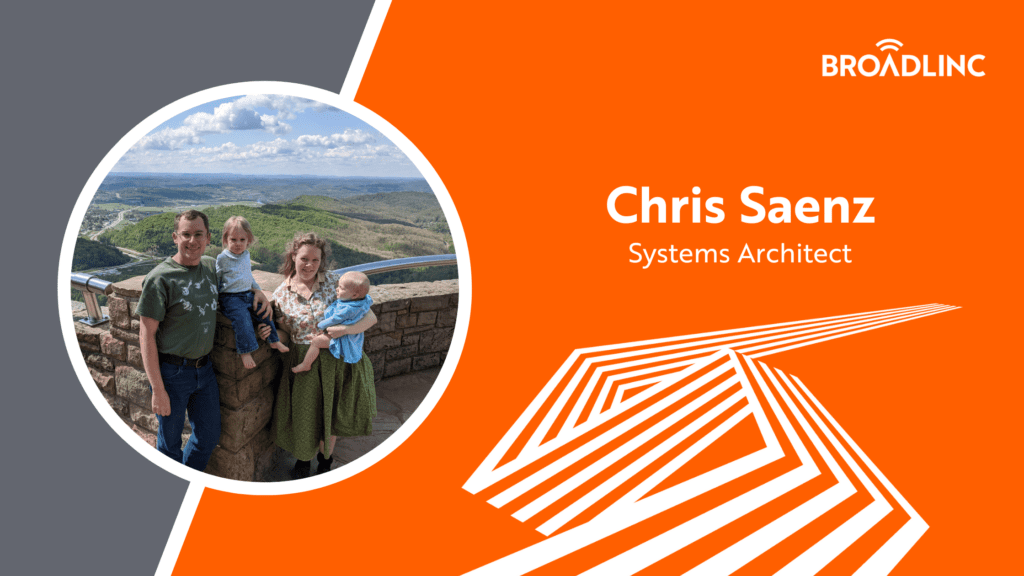
Employee Spotlight: Chris Saenz
Meet our employee spotlight for August, Chris Saenz. He is the Systems Architect at Broadlinc working out of the Owenton office. He is involved in a variety of internal projects and improvements, as well as planning new infrastructure. He also provides IT services to our business accounts. If you’re a local business customer that needs computer help, Chris will be there to support you!
Q & A with Chris
Tell us a little about yourself.
I’m the oldest of seven, and I was homeschooled. My wife and I have three girls and are expecting. I moved to Owen County in 2018 to get out of the city, and I love the area. We live on an 80-acre farm near the Kentucky River.
How long have you been with Broadlinc?
Just over one year. I was a satisfied customer for several years before that.
What brought you to the company?
I was looking for a local business that would be an excellent fit for my skillset, and I liked the way Broadlinc treated me as a customer. I sent in my resume six months before they were even hiring!
What do you like most about being a Systems Architect?
I like solving problems and building things. This is what I get to do all the time at Broadlinc. Anything from security recommendations to training materials to office renovations; when I see things that need done, I make them happen. I never have a boring day!
How would you describe the culture at Broadlinc?
I love the family-friendly atmosphere. Everyone keeps it clean and professional. Being a small company, the camaraderie and teamwork here is the best of anywhere I’ve worked.
What do you like most about working at Broadlinc?
I am always learning new things. I love to expand my knowledge and skills, and Broadlinc is the perfect environment for that.
What do you enjoy doing in your spare time?
I spend time with my family on our rural homestead. Growing a garden, raising animals, and teaching my children to appreciate hard work and a simple life.
How would your family or friends describe you in three words?
I asked my wife, and she said “responsible, honest, and hard-working.” I won’t argue!
Tell us something most people would be surprised to learn about you.
I’m a professional musician. I have played guitar, banjo and fiddle in several bluegrass bands. I also run vehicles on wood instead of gasoline, and wrote a book on how that works.
If you can have an unlimited supply of one thing, what would it be and why?
Wisdom. I appreciate the small amount I have accumulated in life.
What is the best piece of advice you’ve ever been given?
Don’t buy your wife a gift that plugs in.

Written By Brittany Derderian, Director of Marketing
Brittany Derderian is the Director of Marketing at Broadlinc internet services. Her responsibilities include leading the company’s marketing efforts, overseeing and growing the marketing department, consistently identifying revenue opportunities within our established client base and managing consistent growth by securing new accounts, collaborating with the leadership team to uncover insights and strategies to develop and implement marketing and branding strategies for new and existing products, and spearheading the strategic and tactical execution of marketing campaigns, including design of test/control segmentation, implementation of tests, tracking, results reporting, analysis, and recommendations. You can find her on the weekends enjoying the outdoors of Colorado with her husband, Logan Derderian.
Signs You Need to Upgrade Your Internet
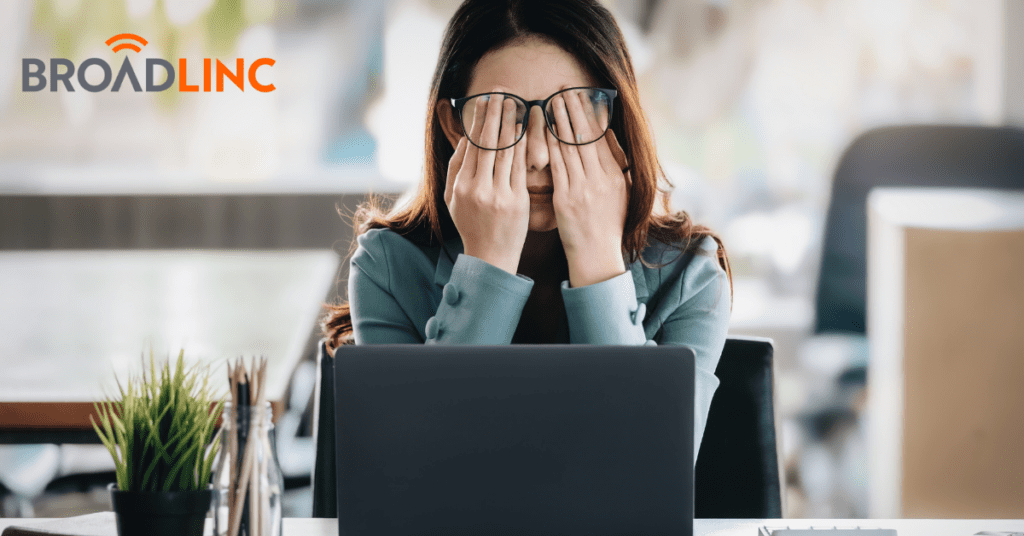
Signs You Need to Upgrade Your Internet
The more connected we become as a society, the more internet becomes a necessity. And when you’re having problems with your internet connection, it can feel like the world is falling apart around you.
Luckily, there are some key signs you can look for to determine whether your internet service is up to snuff—or if you should be contacting your provider about upgrading your internet.
If any of the following problems are plaguing your household on a regular basis, then you’ll probably want to ask your internet provider what’s going on with your connection.
Lag in Gaming or Streaming
If you’re experiencing lag in online gaming, streaming video or even general browsing, it could be that your internet speed is too slow.
Lag is when a game or video stream stops and starts. When this happens, the game or TV show you’re watching becomes choppy and unwatchable, and you experience slow loading times.
It’s similar to buffering – when the connection between your computer and the server isn’t fast enough to keep up with what’s being requested. Slow internet speeds can cause this kind of lag, as can having too many devices using the WiFi at once.
If this is happening on other devices in your home at the same time—if everyone in your house wants to watch Netflix at once—then you may experience periods with severe lag as well.
You Have Multiple Devices Connected to the Internet
If you’re constantly dealing with buffering and slow connections, it could be because you have too many connected devices running at the same time. This definitely applies to a household with multiple people using the internet.
It is logical to expect internet connections to slow when several devices are connected. People spend more time in the house today due to COVID19 so it is likely to cause more strain on your wireless network.
In most cases, streaming or online games consume the most portion of the Internet’s bandwidth. You probably will now be doing much more. There’s also an online class and Zoom meetings that can be shared with your family members. It can cause a sluggish connection at home to the Internet, longer loading times, lag in streaming videos and slower responses when playing online games.
Therefore, the more devices trying to access a website or download something from the internet, the more bandwidth used by your connection, and the more chance of experiencing slow speeds. More bandwidth means more speed – and more speed means being able to support even more devices.
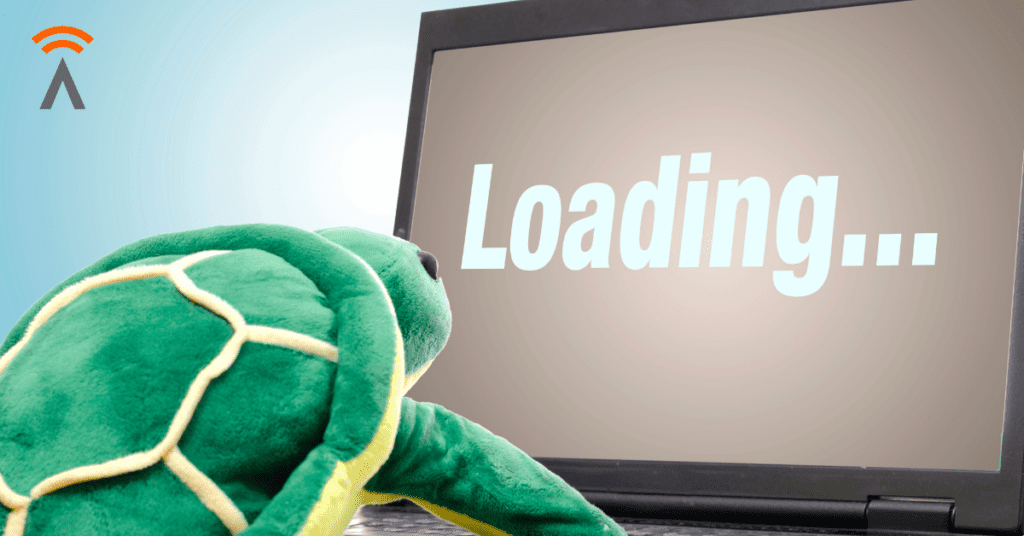
Backups and Online Syncing Are Slow or Failing
If you’re having trouble backing up your files, syncing or transferring large files, or using cloud storage services like Dropbox and Google Drive, then it’s time to upgrade your internet speed.
These types of applications rely on a fast connection for smooth operation. If you can’t upload photos before the next big meeting or download software updates without losing your patience, then it’s likely that your current internet speed isn’t meeting your needs.
A similar situation occurs when syncing applications across multiple devices—the more devices involved, the slower an internet connection needs to be in order for it to work correctly.
For example, if a user downloads a large file from their computer onto their phone using Dropbox or another cloud storage service, they will experience some lag because they share bandwidth with other users who are also trying to access files through those same servers.
In such cases, it’s important to have a reliable connection to ensure all data transfers are successful without fail. If you find that backups and syncing aren’t working well, then it may be time for an internet upgrade.
You Go Over the Data Limit Too Often
When you are a home user, your data usage can easily outweigh your internet subscription. This indicates that your internet service needs updating, and the data consumption is certainly much greater than you believe.
This might be especially if you have a network connection that has multiple devices connected to a single home network. Consider using plans which offer unlimited data. We offer internet plans with unlimited data, zero lagging, and WiFi extenders to boost the signal throughout your home. To learn more about our internet plans with unlimited data, contact us today.
Video Chats Are Anything but Fun
The introduction of video messaging tools, such as zoom meetings and Skype, have made the conversation far simpler. Video Chat is meant to be fun and an interesting way for people to see each other’s loved ones.
In many instances, however, your internet connection may suffer from slowdown and quality degradation. This also signals that your internet plan is insufficient to provide your needs the speed they need. When you often face such difficulties, you should update the Internet service provider and explore an internet package that best suits your needs.

You Plan to Add More Streaming Services
If you plan on adding more streaming services, such as Netflix and Hulu, your internet speed might already be stretched to its limit. If this is the case, it’s time to upgrade your connection so that it can handle all the data being sent to and from each service.
To make sure you’re getting enough bandwidth, you’ll need to check with your ISP and see if they offer any upgrades or packages tailored specifically for your streaming needs.
In addition, depending on what kind of equipment you have, upgrading might require some additional components like routers or modems with faster processors or larger hard drives than those currently providing service at your home now.
You Have Smart Home Devices
If you’ve added smart home devices to your network, like a Nest thermostat or an Amazon Echo, chances are good that the internet speed of your home is inadequate.
Smart devices can really put a strain on bandwidth, especially if they’re connecting wirelessly and constantly drawing power from the router or modem.
Therefore, as the number of these devices in your home increases, so will competition for bandwidth and internet speeds will decrease significantly.
If you’ve added any new smart home devices over the last few years and noticed slower speeds, consider upgrading to a higher tier package with more bandwidth capacity.
Some Parts of Your House Are Dead Zones
You may notice a drop in Internet connectivity after moving from a living room to a kitchen room. The signal is blocked by obstructions such as walls, furniture or electrical devices and could result in interference.
Wi-Fi signals only carry so much power that, depending on your house size or design, it will drop completely. This can be the random room in an alcove in front of a desk in a corner.
Therefore, this can create dead zones in certain rooms where there is no WiFi access. Sometimes dead spaces in a room might indicate router problems. This can be corrected by adjusting the router’s location, or you may need to switch it out for a new one because it doesn’t have a great enough reach.
However, if your router is working properly and you are still experiencing lagging or slow speeds, you should consider upgrading your internet.

Find Out How Much Internet Speed You Need
Before you consider upgrading your internet, check the speed of your internet connection. You can find out how much bandwidth you have by going to speedtest.net and clicking on “Begin Test.”
This test will give you a frame of reference of what kind of download speeds you have at any given time and whether that’s enough or not. If it isn’t, then it’s time to look into upgrading your plan.
When running an internet speed test, it’s important to know what Mbps (megabits per second) means when compared with MBps (megabytes per second).
The former refers to the amount of data received at one time; the latter refers to how many bytes are sent out per second through your connection. So, Mbps measures first how much information can come in at once, and then how fast it gets transmitted outwards over time.
MBps measures only how fast something gets sent outside without considering any other factors such as delays caused by latency during transmission or errors from packet loss due too high latency levels caused by factors like sharing bandwidth with other users who may also be accessing large amounts of data on their own connections; etc.
A good rule of thumb is Mbps should be greater or equal to MBps. For example, if you want to download a 4-minute song in MP3 format from iTunes, it will take about 1 minute on a 40Mbps connection rather than 2 minutes on 20Mbps connection – a big difference!
If your results look okay after running an internet speed test, then there may be something wrong with your computer’s settings or connectivity issues between your router and modem.
If your results do not look good, then you will probably want to call your local ISP to talk to a professional and ask what’s causing the issue.
Conclusion
It’s not always easy to know when you need more bandwidth for your internet connection. But if you can’t stream, upload photos or video, play online games, or do other things that require fast speeds, it might be time to upgrade.
If you are still unsure, call or chat with us today and we can discuss your needs and offer the right solution for you.
Frequently Asked Questions (FAQs)
If you experience frequent disruptions such as lagging, slow speeds, dropped calls or other problems, it may be time to consider an upgrade to your internet plan.
Most people use the internet during the evening, especially during “rush hours”. It slows the internet, especially when using cable Internet. It seems there’s no easy way to solve the problem.
High Speed Internet currently equates to 25 Mbps. However, this definition seems outdated especially if you use it with households that contain many people (the majority of the households).
Therefore, it is useful instead of the definition of fast internet by the FCC to apply these rules to determine your internet speed needs. Your results should vary between 25 and 40 Mbps. Generally, if your household includes four people and uses only one device per household, 100Mbps is a good choice (100/4 = 25).
It depends on how many devices you use, how many people live in your household, and how much bandwidth you need. This will be the speeds of the devices you own at home. If your devices can be accessed simultaneously, you may require an additional plan to be faster than your current plan.
Broadlinc internet gives you exactly what you need: reliably fast speeds with the most coverage in your home, so everyone can be online and connected across multiple devices at once. We offer speeds between 25 – 200 Mbps with unlimited data, zero lagging, and WiFi extenders to boost the signal throughout your home.
To find the best and most affordable internet plan for your needs, call us at 855-552-2253 or submit an inquiry and let us do the rest for you!

Written By Brittany Derderian, Director of Marketing
Brittany Derderian is the Director of Marketing at Broadlinc internet services. Her responsibilities include leading the company’s marketing efforts, overseeing and growing the marketing department, consistently identifying revenue opportunities within our established client base and managing consistent growth by securing new accounts, collaborating with the leadership team to uncover insights and strategies to develop and implement marketing and branding strategies for new and existing products, and spearheading the strategic and tactical execution of marketing campaigns, including design of test/control segmentation, implementation of tests, tracking, results reporting, analysis, and recommendations. You can find her on the weekends enjoying the outdoors of Colorado with her husband, Logan Derderian.
What Does Renew Lease on WiFi Mean?
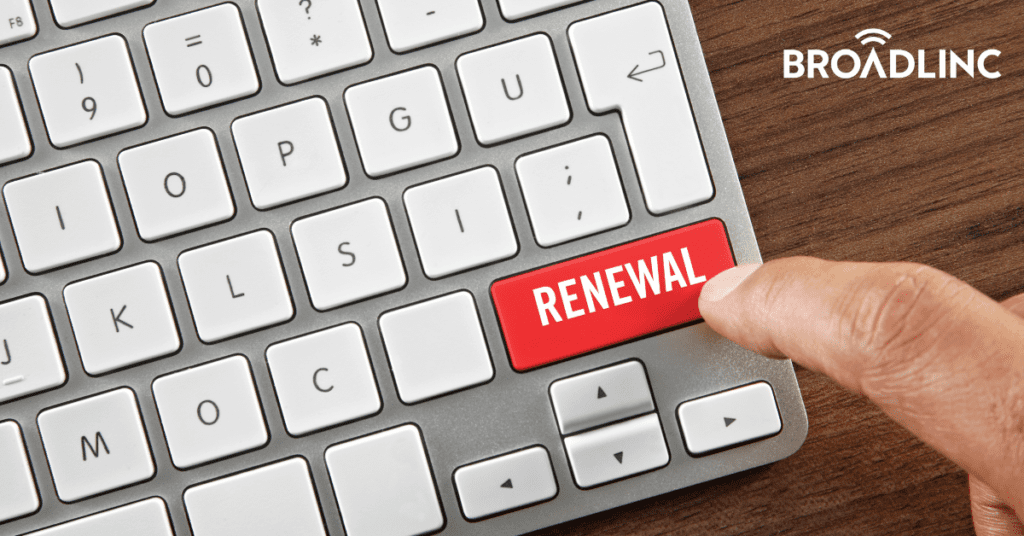
What Does Renew Lease on WiFi Mean?
If you’re trying to figure out the error message, “Renew lease on WiFI” you’ve come to the right place. This article will help to demystify how to renew lease on WiFi, what it means for your IP address, and how to do it.
What Is a WiFi Lease?
A lease refers to a temporary IP address that the dynamic host configuration protocol, or DHCP, gives you when you connect to a wireless network. Every time you log into a wireless network, the DHCP lease changes again. This means a new IP address.
The renew lease process means you change to a new IP address manually rather than automatically.
What Does a Renew Lease Do?
You might wonder why you should go through the renew lease process. Why get a new IP address? Here are some reasons why you might want to do it.
- You’re experiencing connection issues. Sometimes a new IP address can help that.
- You have an IP address conflict, such as the IP address being blocked from a website.
- If there’s been a router reconfiguration, the renew lease process could fix any connectivity issues.
We explained a bit about the DHCP lease. Now, let’s go into it deeper. When using a WiFi network, think of obtaining an IP address as renting it. Then, once you’re done using it, you return the IP address to its rightful place.
Once the lease duration, the time you’re using it, expires, you stop communicating on the IP address network. This process helps ensure that multiple devices aren’t using the same IP address, creating conflicts.
Does Renew Lease Change IP Address?
It depends. The router or DHCP server will issue the next available IP to the next device that requests one. If the same IP is available, often the server will issue the same IP you had before.
How to Renew Your WiFi Connection
The renew lease process can change depending on what device you use.
For iOS devices, it’s simple to renew your lease and change IP addresses. Let’s look at how.
- Go to your WiFi settings, which you can access through the Settings app.
- Click on the WiFi network and then click the ‘i’ icon.
- You should see a Renew Lease button. Tap it once, then again to confirm.
- If, for whatever reason, you cannot find the Renew Lease button, forget the network and log on again.
The process for Android users is a bit more complicated for Android users but still simple. Let’s explain what you need to do.
- Like iOS users, you want to visit your Wi-Fi network by going to Settings, then clicking on Connections, which should show you the Wi-Fi settings. Once there, select the Wi-Fi network you’re connected to.
- Click the gear icon on the right side of the Wi Fi network you’re connected to, then tap the Forget option located at the bottom of the settings.
- After that, log in to the Wi Fi network again. Once you enter your credentials, you should receive a different IP address than your initial assigned IP address.
For Windows XP and beyond:
- Open the Command Prompt and type “ipconfig/release” (without quotation marks) then hit enter.
- Once you’ve received confirmation, type “ipconfig/renew” (without quotation marks) and enter.
- If you have enterd the command correctly, you should see a new IP address assigned to you.
For Mac OS:
- Go to Setting and click on System Preferences
- Go to Internet and Network and select Network
- Select the tab labeled TCP/IP
- On the right side of the screen, you should see an option to Renew DHCP Lease. Click on that, click OK, and exit. You now have a new WiFi lease.
What to Do if You Can’t Renew WiFi Lease
Your WiFi lease should renew. If it doesn’t, selecting Windows Diagnostic Tool can help with the process if you’re using Windows. Resetting the network settings also works.
Alternatively, you can check your router by logging in and reset it. The process differs depending on your ISP, so contact them for more questions.
Does Renew Lease Make the WiFi Faster?
Changing your current IP address will not make your Internet go faster. The bandwidth from your internet service provider, distance from device to the router, and other factors determine an Internet’s speed.
How Long Does It Take To Renew a Lease on WIFI?
When you go through the lease renewal process, it should take little to no time. However, the length it takes for a network to locate a new IP address can change. Therefore, you might be experiencing connection issues if it takes longer than usual for the lease renewal.
Is It Safe to Renew a Lease on WIFI?
Yes. Renewing the lease does not reset the network, meaning that you’re not in any danger of having your information exposed. Therefore, the process is about as dangerous as refreshing a page.

Written By Brittany Derderian, Director of Marketing
Brittany Derderian is the Director of Marketing at Broadlinc internet services. Her responsibilities include leading the company’s marketing efforts, overseeing and growing the marketing department, consistently identifying revenue opportunities within our established client base and managing consistent growth by securing new accounts, collaborating with the leadership team to uncover insights and strategies to develop and implement marketing and branding strategies for new and existing products, and spearheading the strategic and tactical execution of marketing campaigns, including design of test/control segmentation, implementation of tests, tracking, results reporting, analysis, and recommendations. You can find her on the weekends enjoying the outdoors of Colorado with her husband, Logan Derderian.
Small Business Spotlight: Owen Essential Care
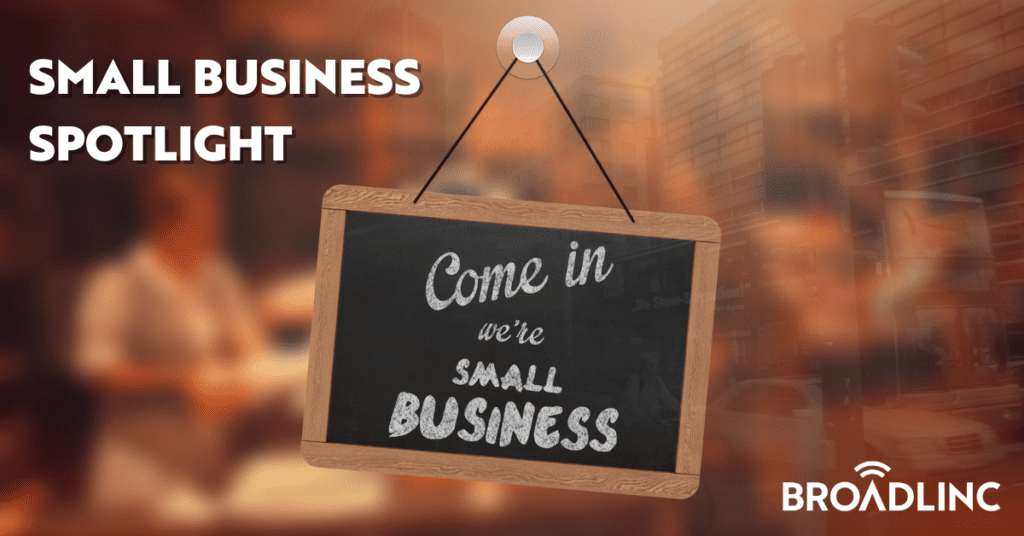
Small Business Spotlight: Owen Essential Care
Small businesses are the backbone of communities. To celebrate them, we are featuring one of our local small business customers for this month’s small business spotlight, Owen Essential Care!
Owen Essential Care is a small business that provides urgent care services to the Owenton community. We spoke with the owners to learn more about their story and how they’re making an impact in our area. Meet Adam & Tana Culbertson, owners of Owen Essential Care!

Introducing Adam & Tana Culbertson of Owen Essential Care
Adam and Tana Culbertson are co-owners of Owen Essential Care. Adam is a Family Nurse Practitioner with Family Practice, Emergency Room and Addiction Medicine experience. Tana is a Registered Nurse with 20 years of experience in various roles.
They opened May of this year and provide quality healthcare services to the people of Owenton and the surrounding area. They offer a wide range of medical services such as; sick visits, injuries, procedures (sutures, incision and drainage of abscess), splints, CDL and sports physicals, Rapid Covid 19 antigen tests, and Rapid Urine 6 panel drug tests.
“Our mission is to serve our community by offering simple quality care at a discounted rate without the complexities and obstacles of healthcare. We are a Direct Primary Care Clinic, which means we provide a cash for service visit that does not involve health insurance,” commented Adam Culbertson.
Since opening the doors, their customers have praised their quick services, walk-in availability, and the option to use their FSA/HSA cards at their clinic. “We’ve had patients tell us how happy they are about having a local urgent care that provides quality medical services without having any bills piling up. It’s makes us happy when our patients are happy,” said Adam.
Embracing Entrepreneurship
Adam was motivated to start his own business because he wanted to help people in need of affordable, fast care. He wanted to provide great services at affordable prices without compromising on quality of work or customer satisfaction. “I’ve been in the medical industry for a long time, so it was easy for me to identify simple solutions to common issues such as long wait times and expensive services, ” said Adam.
“When starting my business, it was important for me to provide care that was simple, fast, and less expensive when possible. We know some situations are more complicated than others but our goal at Owen Essential Care is to always put our patient’s needs first no matter what their situation is at that point-in-time,” said Adam. He believes that any situation should receive the same level of medical attention, so his team works diligently at making sure each patient is looked after properly and ensured the best care possible.
Adam and Tana expressed their love for being small business owners. “It’s fun and the flexibility to work as a small business owner is one of the best parts. You call your own shots, you cater your business model to your customer’s needs, and you make your own decisions. It can be tough at times because you find yourself wearing many hats, but that’s what makes this job so rewarding and we have a great team that has each other’s backs.”
Creating & Building Trust with the Community
Adam and Tana emphasize on the importance of building trust with their patients because it is essential for not only the business, but for the community as well.
“Trust is key to building a referral network and gaining loyalty with customers,” said Adam. “Building trust in your local community starts with building relationships between people, not only for business purposes but also because it’s important to have someone who understands us when we need help.”
According to Adam, once you’ve earned that trust from your patients and community, you have everything, which is why building this type of relationship matters to him and his business. “Trustworthy people are more likely to have referrals from others who know them well because they’ve been able build mutual respect, which leads into loyalty over time through consistency on both sides – something you can’t force or manufacture!”
Adam and Tana make an effort to connect with their local community members in numerous ways including shopping locally to support other small businesses. “We love to keep it local because it comes back to building trust with your local community. Recently, we worked with local internet provider Broadlinc to get the clinic setup with high-speed fiber internet. Since installation, our internet has been very fast and reliable, which is exactly what we needed for our business’ needs. If you’re looking for an internet provider that is attentive, prompt and values their customers, look no further than Broadlinc,” commented Adam.

What’s Next for Adam & Tana?
The future of Adam and Tana’s business is looking very bright. They plan on continuing to provide a positive experience for the community and growing their practice in an effortful manner, making it one that people will want to be a part of.
“For those that want to start their own small business, be prepared financially to grow a sustainable business. The first months, possibly years, can require long hours with less return than desired while growing your venture. Having some initial cushion will reduce stress significantly,” said Adam. “But remember to enjoy the ride. The independence of owning a small business can be amazing, but leaving the consistency and security of working for somebody else is a big trade. When you start a small business be ready for an adventure.”
Final Thoughts
The Broadlinc team would like to extend a warm thank you to Adam and Tana for participating in this month’s Small Business Spotlight. We can’t wait to see what the future hold for Owen Essential Care!
The clinic is open Monday – Friday from 11 am to 7 pm. They accept walk-in visits until 5:00pm and scheduled visits up until closing. Typically, people are in and out within 30 minutes, and they will accept patients with or without medical records.
Their team of experienced professionals are committed to providing quality, affordable medical care when you need it most. Whether you’re suffering from a minor injury or an illness, they will help you get back on your feet in no time. For more information on Owen Essential Care, visit their Facebook Page and schedule a visit today!
*Not a paid endorsement.

Written By Brittany Derderian, Director of Marketing
Brittany Derderian is the Director of Marketing at Broadlinc internet services. Her responsibilities include leading the company’s marketing efforts, overseeing and growing the marketing department, consistently identifying revenue opportunities within our established client base and managing consistent growth by securing new accounts, collaborating with the leadership team to uncover insights and strategies to develop and implement marketing and branding strategies for new and existing products, and spearheading the strategic and tactical execution of marketing campaigns, including design of test/control segmentation, implementation of tests, tracking, results reporting, analysis, and recommendations. You can find her on the weekends enjoying the outdoors of Colorado with her husband, Logan Derderian.
Employee Spotlight: Stanley Patton

Employee Spotlight: Stanley Patton
Meet our employee spotlight for July, Stanley Patton. He is the Field Sales Manager at Broadlinc working out of the Owenton office. He is responsible for door-to-door sales tracking, supervising and motivating his team, and ensuring customers receive a top-notch experience.
Q & A with Stanley
Tell us a little about yourself.
I’m from Owenton, KY. I’ve been married to my beautiful wife Sarah for 11 years, and we have three awesome children; Carter (11), Caelyn (8), and Cooper(5). Outside of my job, I coach kids in football, basketball, baseball, softball and tee ball.
How long have you been with Broadlinc?
This month is my one-year anniversary with the company.
What brought you to the company?
I heard about the company through locals and learned it was close to my house. I wanted to work locally, so I applied for the Sales Representative position and was hired instantly. Three months later, I was promoted to Field Sales Manager due to my track record of acquiring 300 customers in less than a year. Overall, working for Broadlinc was the perfect opportunity for me.
What do you like most about being a Field Sales Manager?
I enjoy helping the team reach their potential in the field doing door-to-door sales. My ultimate goal for my team is the help them meet that same 300 customer mark in their first year as well.
How would you describe the culture at Broadlinc?
Broadlinc’s culture is very family-oriented and leadership . We have a strong team that works efficiently together, and we all respect one another.
What do you like most about working at Broadlinc?
I really enjoy the camaraderie aspect of my job. I like interacting with both customers and my coworkers.
What do you enjoy doing in your spare time?
I enjoy pool time with my family.
How would your family or friends describe you in three words?
My family and friends would describe me as STAN THE MAN. That’s all you need to know.
Tell us something most people would be surprised to learn about you.
Most people don’t know that I’m the youngest of eleven kids. We have a big family!
If you can have an unlimited supply of one thing, what would it be and why?
Time because it flies by when you’re busy or having fun. Time is a precious thing.
What is the best piece of advice you’ve ever been given?
“Don’t worry about the past, the rear-view mirror is small. That’s why we have big windshields to always look forward. The future is bigger and in front of you.”

Written By Brittany Derderian, Director of Marketing
Brittany Derderian is the Director of Marketing at Broadlinc internet services. Her responsibilities include leading the company’s marketing efforts, overseeing and growing the marketing department, consistently identifying revenue opportunities within our established client base and managing consistent growth by securing new accounts, collaborating with the leadership team to uncover insights and strategies to develop and implement marketing and branding strategies for new and existing products, and spearheading the strategic and tactical execution of marketing campaigns, including design of test/control segmentation, implementation of tests, tracking, results reporting, analysis, and recommendations. You can find her on the weekends enjoying the outdoors of Colorado with her husband, Logan Derderian.
The Sales Team Spotlight: 800 Net Adds in Q1-Q2 and Their Path to Success

The Sales Team Spotlight: 800 Net Adds in Q1-Q2 and Their Path to Success
In this month’s spotlight, we’re thrilled to feature our sales team for hitting a major milestone: 800 net adds in Q1-Q2. This was no small feat, and the team’s success is due in large part to their focus on delivering exceptional value. “They are a shining example of what can happen when our team works together and keeps their customers at the forefront of every piece they do, and I’m so excited to see them break this record and continue to grow as we head into the second half of the year,” said Jamie Humphrey, Vice President of Sales.
Humphrey is responsible for sales across all rural markets. He has worked in direct sales for 18+ years and has developed many direct sales organizations from the ground up. When asked about his team’s success, Humphrey said, “It all started with growing our team substantially while being asked to achieve company wide sales targets. What seemed to be impossible, they made it possible. They stepped up to the challenge and delivered beyond expectations. For that, I am incredibly proud of my team and their accomplishments.”
Field Sales Manager, Stanley Patton, had a few words to share about his and the team’s experience during those four months of hard work and dedication. “On January 18th, our sales team was hit with a giant task to acquire 800 new customers by April 30th. We had a tough challenge ahead of us. A task that was beyond daunting, but we didn’t back down from the challenge and instead raised our heads high in determination to succeed. Our success did not come without challenges. We were working tireless hours and putting everything on hold to meet the acquisition goal. We worked hard and conquered in the end,” said Patton.
Patton is from Owenton, KY and was Humphrey’s first hire back in late July of 2021. He was promoted to Field Sales Manager three months later due to his outstanding track record of acquiring 300 customers in less than a year. His goal is to help the team meet that same mark in their first year as well. “The drive and passion our team has for this company is unparalleled, and that is why I would walk into any fire with my fellow teammates. They shattered records and set us up as a strong competitor and reliable resource for our communities,” commented Patton.
Humphrey spends an extensive amount of time training each sales representative before releasing them into the field. “I take them from start to finish in the sale process. From asking questions to providing solutions that best suits the customer’s needs, my goal is to keep them focused on what matters most for each individual client and not just for one sale at a time. This ensures that every step of the sale process delivers value to the client from start to finish,” said Humphrey.
“When Jamie hired me on, I had little experience in sales. I wasn’t sure what to expect, but it worked out tremendously for me. His training set me up for success, and ultimately that is his goal for his team. He wants everyone to succeed and will leave no one behind. He took each of us under his wing, and we’ve been soaring ever since,” said Patton.
Humphrey’s team continues to deliver a stellar track record of results as they enter Q3. Their hard work and dedication have helped position Broadlinc for even more success in the future. If you’re interested in joining Broadlinc’s sales team, apply today.
Sales Team listed as pictured above: VP of Sales Jamie Humphrey, Field Sales Manager Stanley Patton, Territory Sales Manager Steve Wills, Sales Representatives Cameron McAnally, Kelly Vincent, Edgar Lancaster, Walker Hall, Mike Huckaby and Brian Trammel.

Written By Brittany Derderian, Director of Marketing
Brittany Derderian is the Director of Marketing at Broadlinc internet services. Her responsibilities include leading the company’s marketing efforts, overseeing and growing the marketing department, consistently identifying revenue opportunities within our established client base and managing consistent growth by securing new accounts, collaborating with the leadership team to uncover insights and strategies to develop and implement marketing and branding strategies for new and existing products, and spearheading the strategic and tactical execution of marketing campaigns, including design of test/control segmentation, implementation of tests, tracking, results reporting, analysis, and recommendations. You can find her on the weekends enjoying the outdoors of Colorado with her husband, Logan Derderian.
Employee Spotlight: Amanda Gaines

Employee Spotlight: Amanda Gaines
Meet our employee spotlight for June, Amanda Gaines. She is a Customer Service Representative at Broadlinc working out of the Owenton office. She is responsible for communicating with customers, processing payments, handling billing issues and scheduling installs.
Q & A with Amanda
How long have you been with Broadlinc?
I have been with the company for almost 2.5 years.
What brought you to the company?
I heard about the job through a friend and thought the position was perfect for me because I had previous experience working in customer service. I wanted to stay in the same field and work locally, so I applied for the position and got it!
What do you like most about being a Customer Service Representative?
I love being able to build relationships with customers and be the face of the company. In this field, I believe it is important to have a “people-first” attitude and treat customers like they are your own family.
How would you describe the culture at Broadlinc?
Broadlinc is very people-oriented, professional, and respectful to both employees and customers. We all work together to provide the best customer experience and we are always looking for ways to improve.
What do you like most about working at Broadlinc?
The employees here actually care for one another, and we truly are a family. I love everything about what we stand for and couldn’t be prouder to be a part of this amazing team!
What do you enjoy doing in your spare time?
I love laser engraving, crafting, spending time with my family, learning new skills by watching “How To” videos on YouTube, cooking, taking pictures and going on walks.
How would your family or friends describe you in three words?
My family and friends would describe me as caring, funny and hardworking
Tell us something most people would be surprised to learn about you.
I wanted to be a tornado chaser growing up and I love old-school hip-hop music!
If you can have an unlimited supply of one thing, what would it be and why?
Time and knowledge! Time goes by so fast and I want to spend as much time as I can with my family. Knowledge because I could make a difference in the world. Also, Reese eggs!
What is the best piece of advice you’ve ever been given?
“Don’t regret the past and don’t be anxious about the future. Appreciate what is happening right now.” Also, “always trust your instincts”.

Written By Brittany Derderian, Director of Marketing
Brittany Derderian is the Director of Marketing at Broadlinc internet services. Her responsibilities include leading the company’s marketing efforts, overseeing and growing the marketing department, consistently identifying revenue opportunities within our established client base and managing consistent growth by securing new accounts, collaborating with the leadership team to uncover insights and strategies to develop and implement marketing and branding strategies for new and existing products, and spearheading the strategic and tactical execution of marketing campaigns, including design of test/control segmentation, implementation of tests, tracking, results reporting, analysis, and recommendations. You can find her on the weekends enjoying the outdoors of Colorado with her husband, Logan Derderian.
How to Protect Your Small Business From Identity Theft
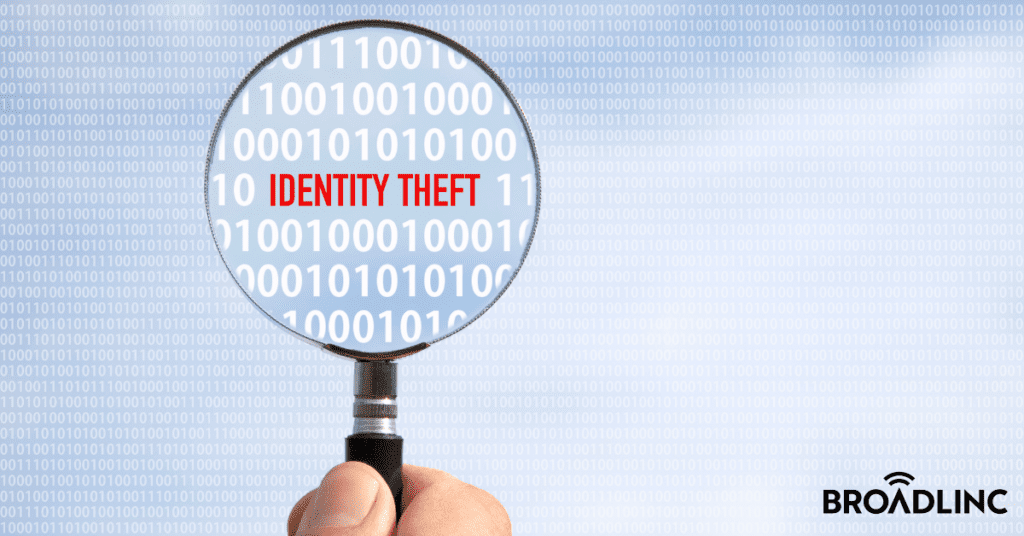
How to Protect Your Small Business From Identity Theft
A small business owner, like yourself, has a lot to worry about. In addition to the day-to-day operations of your business, you also have to be mindful of security threats. One of the most serious threats faced by small businesses is identity theft.
Identity thieves can use stolen business information to apply for loans, open new lines of credit, and make fraudulent purchases. They can also damage your business’s reputation by engaging in criminal activity using the business’s name. Fortunately, there are steps that you can take to protect your businesses from identity theft.
Install Anti-Virus Software
First and foremost, you should install anti-virus software on all of your business computers. This will help to protect against malware and phishing attacks, which are two of the most common ways thieves gain access to small business data.
In addition, be sure to keep all of your software up to date and install any security patches as soon as they become available. You should also encrypt any sensitive data that you store electronically, and limit access to only those employees who absolutely need it.
Use Strong Passwords and Add Authentication
Strong passwords are essential because they make it much more difficult for criminals to access your systems. If you’re using weak or easily guessed passwords, it’s only a matter of time before someone gets in. To create a strong password, use a combination of letters, numbers, and special characters. The longer the password, the more difficult it is to guess.
In addition to using strong passwords, you should also add an authentication step to your login process. This can be as simple as requiring a code that’s sent to your phone or email address every time someone tries to log in. With this additional step in place, even if someone knows your password, they won’t be able to access your account unless they also have access to your phone or email.
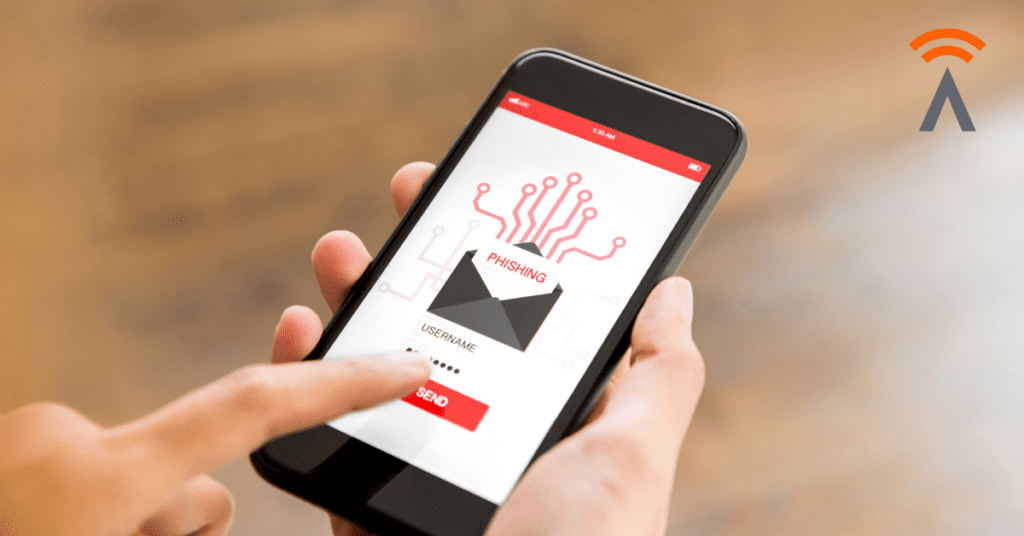
Don’t Be Fooled By Phishing Scams
One of the most common ways that identity thieves target small businesses is through phishing scams. These scams typically involve an email or other communication that looks like it’s from a reputable source, but is actually from a fraudster. They may try to trick you into clicking on a malicious link or downloading a virus-infected attachment.
Be very careful about any unsolicited communications that you receive, even if they look harmless. If you’re not sure whether something is legitimate or not, err on the side of caution and don’t click on any links or open any attachments.
Also, it is crucial to educate your employees about how to spot phishing scams. Make sure they know not to click on links or open attachments from unknown senders, and instruct them to forward suspicious emails to your IT department.
Educate Your Employees
Protecting your small business offline is just as important. Educate your employees about identity theft, how to prevent it, and to be aware of suspicious activity. Train them to never give out personal information unless they are absolutely sure that it is safe to do so.
You should also have a policy in place for employee access to sensitive data. Only allow employees who need access to this data to have it, and require them to use strong passwords and keep their workstations locked when they’re not using them.
Shred Sensitive Documents
As a small business owner, you likely have a lot of sensitive information on hand – from customer credit card numbers to employee Social Security numbers. And while you take care to protect this information, it only takes one lost or stolen document to put your business at risk of identity theft.
One of the best ways to prevent this type of fraud is to shred any documents that contain sensitive information. This way, even if a thief manages to get their hands on your paper records, they’ll be nothing more than just scraps of paper.
Expand Security Measures Beyond the Office
Avoid storing sensitive data on your work computer, phone, tablet, laptop or USB drive. This includes anything that could potentially be used to access an account or personal information.
If you use any of these devices to access sensitive accounts or transmit sensitive documents (like customer lists or invoices) — either through email, file sharing services such as Dropbox or Google Drive, or apps like Slack — make sure that the device you store them on is encrypted and password-protected.

Know Where to Report Identity Theft
If you suspect any suspicious activity, it’s important to know where to report it. If you receive an invoice or bill that you don’t recognize, or if you see unusual activity on your bank statements, contact your financial institution immediately.
If you receive an email or other communication that looks suspicious, do not respond to it. Instead, Forward the message to the FTC at spam@uce.gov and your IT department.
You should also report any attempted or successful identity theft to the FTC. You can do this online at ftc.gov/complaint or by calling 1-877-ID-THEFT (1-877-438-4338).
In addition, it’s important to have a plan in place for how to deal with customer data if it is compromised; this may include notifying customers and offering them credit reporting and monitoring services.
Conclusion
It’s important to consider how your business can be affected by identity theft, and what you can do to protect it. With the right precautions in place, you’ll be able to rest easy knowing that your company is safe from criminals looking to take advantage of your small business.

Written By Brittany Derderian, Director of Marketing
Brittany Derderian is the Director of Marketing at Broadlinc internet services. Her responsibilities include leading the company’s marketing efforts, overseeing and growing the marketing department, consistently identifying revenue opportunities within our established client base and managing consistent growth by securing new accounts, collaborating with the leadership team to uncover insights and strategies to develop and implement marketing and branding strategies for new and existing products, and spearheading the strategic and tactical execution of marketing campaigns, including design of test/control segmentation, implementation of tests, tracking, results reporting, analysis, and recommendations. You can find her on the weekends enjoying the outdoors of Colorado with her husband, Logan Derderian.
Choosing A Small Business Phone System

Choosing A Small Business Phone System
If you’re in the market for a small business phone system, you might be feeling overwhelmed by the sheer number of options available to you.
Maybe your company is growing and no longer needs to rely on cell phones for business communications. Or perhaps you’ve finally decided it’s time to ditch your outdated landline system and invest in a more modern one that’ll help your employees work from anywhere.
Either way, choosing the right phone system for your small business is not an easy task. Luckily, we’re here with some advice on selecting the right system for your business’s needs that will save you money in the long run.
Goodbye Analog
Phones were once very simple, just a twisted pair of copper lines coming into your home, and a signal fed from your local telephone company branch office. Now, a hundred years later, analog is being phased out.
Analog phones are very sensitive to noise, but aging copper lines are very expensive to maintain, and indeed maintenance has been neglected. This is because digital infrastructure has largely replaced analog lines, and phone companies are ready to be done with copper altogether.
The Digital Difference
Phones are now almost 100% digital. The sound from your voice gets digitized immediately and sent as bits over the wire to its destination. This eliminates background noise, hum, crackle and so on.
Even if you still have an analog phone, the sound is being digitized when it reaches the local branch office. Many phones now support HD audio, which is vastly superior to the old “AM radio” sound of analog.
PBX Systems
In the old days, any business with more than a couple users would need something called a PBX, which stands for private branch exchange – a switchboard operator just for your building.
In the 1980s, computers took over the job. Businesses would pay thousands for a PBX, a large electronic box that was wired to all the phones in the building. This provided features such as extensions, call parking, hunt groups, and individual voicemails.
These systems came with proprietary telephones, which are no use without the PBX. We have had customers call needing immediate full telephone replacement on the day that their old PBX finally dies.
This is a crisis worth avoiding! Although on-premise PBX systems are still available, you don’t have to absorb that cost today. A hosted PBX provides all the best call features at a low monthly rate. You simply plug in your phone to internet, and your provider does the rest.
Cordless
Small cordless phone systems have become popular which have a few of the best features from a PBX, typically handling up to 4 lines, with multiple cordless handsets, call transfers, voicemail and simple call menus.
These are best for offices with less than ten people using the phone, and all in close range from the main base. This is the most cost effective way to start out when you only have a few employees.

IP Phones
Hosted PBX systems rely on IP phones to operate. There are a variety of phones available, and your provider probably has a list of approved models.
They may even include the phone with your plan. VOIP (Voice over IP) is another name for the same thing; all VOIP phones work over an internet connection. This means wireless internet customers can have a desk phone and calling features, in locations where you can’t get traditional landline service or even cell signal.
VOIP is the Way to Go
VoIP has many advantages over traditional phone systems, including lower costs, higher security measures, and it gives you more choice of phones. You can get a powerful desktop phone or a basic headset, depending on what works best for your office’s needs.
One of the big benefits of a VOIP telephone provider is having customized call routing. This can be done almost any way you can imagine, schedules based on office hours, ring groups, vacation responses, call forwarding scenarios, and interactive menus.
Extensions can mark themselves as “do not disturb” or DND, to take a lunch break for example – and the hunt group will pass over them and ring the next phone in line, or take a message.
For a small business, this provides a professional touch for your customers, while saving you a lot of misrouted or missed calls.
Savings
One key element that usually convinces business owners is cost. Typically, a hosted VOIP system will cost the same or less than a basic POTS (plain old telephone system) business line. With the additional features and lack of analog noise, upgrading your phone system makes a lot of sense.
Conclusion
As you consider your options, remember that your phone system is a “mission critical” tool for your business. Broadlinc is proud to offer state-of-the-art business phone systems to our customers at a competitive price. Contact us today to see what it would take to upgrade your phone system to Broadlinc.

Written By Chris Saenz, IT & Business Support
How Plume HomePass Improved Corey’s Wifi Signal

How Plume HomePass Improved Corey’s Wifi Signal
As a remote Director of National Projects for Insurcomm with a family of five, Corey needs a lot of bandwidth. However, his current equipment wasn’t meeting his wifi needs. He called in about slow speeds and issues with video conferencing. The Broadlinc team visited his home and decided the Plume HomePass with mesh wifi extenders would be the best solution to his problem.
After installation, Corey expressed he saw a big improvement in his wifi signal immediately such as zero lagging and an enhanced video conferencing experience. Overall, it brought a peace-of-mind to him and his family, and he has been a big promoter of Broadlinc ever since installation.
The Story of Corey Brandon
Corey Brandon is the Director of National Projects for a National Restoration Contractor called Insurcomm. He is also a member of the New Liberty Fire & Rescue Department. He has a wife and four kids, and resides in Perry Park, Kentucky.
He has multiple computers for business, and his kids have a variety of different consoles and computers doing all things from school, work, zoom meetings, gaming and more. Corey works remotely, therefore, having a sufficient wifi signal is vital for his job.
He tried Hughes Net and Verizon and wasn’t thrilled with their service. He later found Broadlinc and signed up for internet service. “From excellent wifi to wonderful customer service, Broadlinc is a true winner in their industry,” said Brandon.
“Our business is national and requires us to have the absolute best wifi to communicate thoroughly and to complete projects abroad.” Since installation, he has been a Broadlinc customer for over five years.

The Challenge
Corey called in explaining he was experiencing slower speeds and issues with video conferencing.
“Initially, I had slower than needed internet speed. I was getting a lot of static, dropped video calls, cutting out, etc. I reached out to our I.T. dept and they ran multiple tests on my computer. They stated it was due to insufficient wifi,” said Brandon.
“So, then I called Broadlinc and discussed it with the technicians. They first suggested I bump up the speed, but then the tech had TJ call me and we discussed the issues further. He suggested to give the Plume HomePass a whirl.”
TJ Scott, VP of Operations, worked closely with Corey on resolving his wifi issues. “Corey had little to no wifi signal in multiple parts of the home because he had a lot of walls and conditions that prevented solid wifi coverage with a single router,” said Scott. “We looked at the home and decided it would be best to go with Plume HomePass and a mesh design, which places wifi mesh extenders in areas closer to where the users were located throughout the home.”
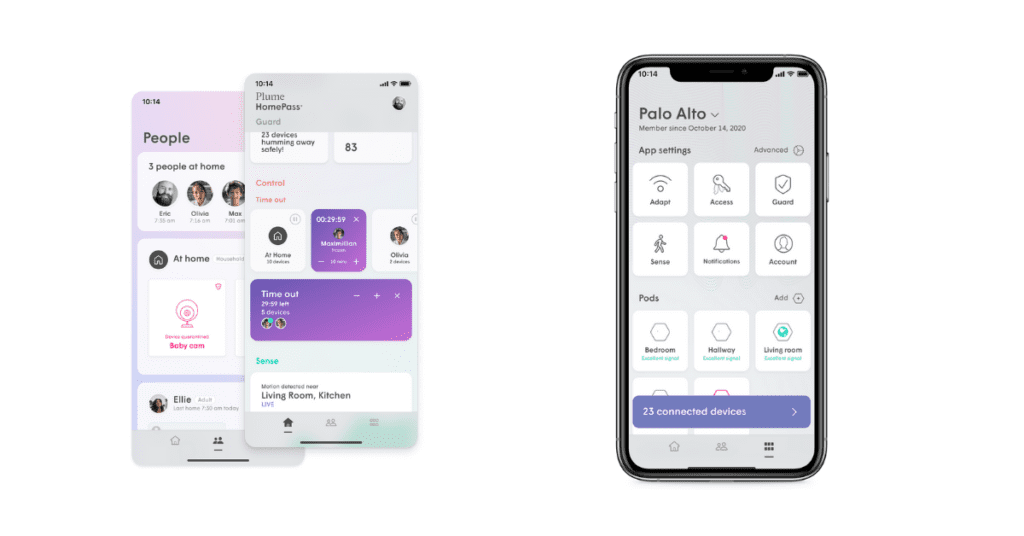
The Power of Personalization: Plume HomePass
Plume’s HomePass allows customers to see, optimize, and control their wireless network from a simple interface that enables an array of Smart Home Services through Plume.
“HomePass is a proven cloud-based proactive managed networks service. Plume gives a top tier service that provides a self-healing network and allows us to use third-party compatible hardware while maintaining the same management and self-support experience. The best part; you get full control over your wifi network using the HomePass app,” commented Scott.
Plume’s HomePass service gives the Broadlinc support team a look at the fidelity of the wifi experience remotely. It allows their customers to have control over their setup and experience. “We wanted to be able to give our customers control, while being able to support every aspect of the deployment,” said Scott.

Sprinkle in the Mesh Extenders
Along with Plume HomePass, the team placed Plume mesh extenders, smaller wifi “radios”, throughout his home to help extend his wifi coverage and improve his wireless signal strength. “Distance, blockades such as walls, and other electronics between the end user and the wifi connection creates interference, which weakens the signal. When you get the access points closer to the end user, you remove the interference,” said Scott.
“Plume’s mesh extenders not only make this happen, but they also give a guided setup telling you when you need to be closer to the main unit, need more extenders, and allows you to connect on multiple extenders as one network. You only see one SSID and enter one password unlike standard extenders, where you must remember to change connections as you move around.”
Corey’s Experience After Installation
Corey expressed he saw a big improvement in his home network immediately. He experienced zero lagging, faster speeds, and no dropped internet connection.
“My life is better because I don’t have to stress about going elsewhere to get good enough service to conduct business,” said Brandon. “The Plume HomePass and mesh extenders give me peace of mind when a client or project manager calls. I truly like the way I can manage connected devices wherever I am, and it allows me to navigate from room to room without any action manually needed, ” said Brandon.
“Coupled with Broadlinc’s fast high-speed internet, it delivers an outstanding wifi experience. I absolutely recommend the Plume device to anyone looking for the absolute best wifi experience in their home or office.”
“This device is for everyone. If you’re not tech savvy, you will love it. It Is perfect for those who just want something that works,” commented TJ Scott.
“There is no rebooting or configuration changes to keep it running. If you want the best wifi experience and remove 90% of issues that most customers have with their internet experience, this service is for you.”
Plume HomePass is free with the rental of Broadlinc mesh units. If you are interested in learning more about Plume HomePass and/or mesh extenders, contact us today.

Written By Brittany Derderian, Director of Marketing
Brittany Derderian is the Director of Marketing at Broadlinc internet services. Her responsibilities include leading the company’s marketing efforts, overseeing and growing the marketing department, consistently identifying revenue opportunities within our established client base and managing consistent growth by securing new accounts, collaborating with the leadership team to uncover insights and strategies to develop and implement marketing and branding strategies for new and existing products, and spearheading the strategic and tactical execution of marketing campaigns, including design of test/control segmentation, implementation of tests, tracking, results reporting, analysis, and recommendations. You can find her on the weekends enjoying the outdoors of Colorado with her husband, Logan Derderian.
Employee Spotlight: Matt Smith

Employee Spotlight: Matt Smith
Meet our employee spotlight for May, Matt Smith. He is a Premise Technician at Broadlinc working out of the Owenton office. He is responsible for managing the wireless technicians equipment prior to their installs, and taking calls from them if they’re having any issues.
Q & A with Matt
How long have you been with Broadlinc?
I have been with the company for 2 years. It will be 3 years this coming November.
What brought you to the company?
I’ve learned about the atmosphere and job description from a former tech, so I applied for the position. I was wanting to do something I would truly enjoy rather than just earning a paycheck.
What do you like most about being a Premise Technician?
I enjoy working outside and meeting new people.
How would you describe the culture at Broadlinc?
I would describe the culture at Broadlinc as connected, motivated, and fun. The employees feel valued and share the same goal. Leadership and the sales team energize and motivate us every day to get the job done in a timely manner.
What do you like most about working at Broadlinc?
I love the fact that it’s not like any other job that I’ve ever worked before. I never dread coming in to work like I have at past jobs. Also, there is no day that is ever the same. You will never get used to your routine, which keeps you on your feet. Most days, time actually goes too fast, which is a good problem to have while working.
What do you enjoy doing in your spare time?
In my spare time, I enjoy weight-lifting, playing every sport there is besides soccer, spending time with my family, and doing some work on rocket league.
How would your family or friends describe you in three words?
My family and friends would describe me as motivated, loyal, and particular.
Tell us something most people would be surprised to learn about you.
Most people would be surprised to learn that I am allergic to fruit. The people I tell think I’m joking, but my throat swells after eating any type of fruit. It feels almost equivalent to strep throat. It’s hard to be healthy when you can’t eat your fruits.
If you can have an unlimited supply of one thing, what would it be and why?
If I can have unlimited supply of one thing, it would have to be chapstick. At no given moment will anybody see me without my chapstick on me. I literally can’t function with dry lips.
What is the best piece of advice you’ve ever been given?
The best piece of advice that I was given was “Whatever you do, give 100%”. I take pride in all my work, and I can’t leave any part of the job unfinished, messy, etc. OCD is a real thing and I have a severe case of it.

Written By Brittany Derderian, Director of Marketing
Brittany Derderian is the Director of Marketing at Broadlinc internet services. Her responsibilities include leading the company’s marketing efforts, overseeing and growing the marketing department, consistently identifying revenue opportunities within our established client base and managing consistent growth by securing new accounts, collaborating with the leadership team to uncover insights and strategies to develop and implement marketing and branding strategies for new and existing products, and spearheading the strategic and tactical execution of marketing campaigns, including design of test/control segmentation, implementation of tests, tracking, results reporting, analysis, and recommendations. You can find her on the weekends enjoying the outdoors of Colorado with her husband, Logan Derderian.
5 Customer Appreciation Ideas For Your Small Business

5 Customer Appreciation Ideas For Your Small Business
Acquiring a customer is the first step, but retaining them is the key to building a mutually beneficial relationship. In other words, it’s very important to show your customers you value their business. Research shows that customers who feel unvalued can lead to an increase in customer churn. With National Customer Appreciation Day coming up on April 18, we’ve put together 5 ways for your business to show appreciation to your customers and help prevent customer churn!
1. Send Thank You Cards
Do you remember when your local dentist office would send you a thank you card after your visit, or your local body shop expressing their gratitude for continuing to choose their business? Handwritten notes are understated and a “dying art” in this digital age, but they add a personal touch to the experience for customers. You can make a long and lasting impression on customers by sending out handwritten notes, and overtime win their trust and loyalty.
Below are examples of ways you can express your gratitude with handwritten notes:
- Include them in your customers’ packages.
- Mail them after they’ve come in for an appointment or service.
- Send them on holidays, customers’ birthdays, and customer appreciation day.

Introducing Adam & Tana Culbertson of Owen Essential Care
Adam and Tana Culbertson are co-owners of Owen Essential Care. Adam is a Family Nurse Practitioner with Family Practice, Emergency Room and Addiction Medicine experience. Tana is a Registered Nurse with 20 years of experience in various roles.
They opened May of this year and provide quality healthcare services to the people of Owenton and the surrounding area. They offer a wide range of medical services such as; sick visits, injuries, procedures (sutures, incision and drainage of abscess), splints, CDL and sports physicals, Rapid Covid 19 antigen tests, and Rapid Urine 6 panel drug tests.
“Our mission is to serve our community by offering simple quality care at a discounted rate without the complexities and obstacles of healthcare. We are a Direct Primary Care Clinic, which means we provide a cash for service visit that does not involve health insurance,” commented Adam Culbertson.
Since opening the doors, their customers have praised their quick services, walk-in availability, and the option to use their FSA/HSA cards at their clinic. “We’ve had patients tell us how happy they are about having a local urgent care that provides quality medical services without having any bills piling up. It’s makes us happy when our patients are happy,” said Adam.
3. Create a Loyalty Program
Loyalty programs are a great way to thank your long-term customers for continuing to do business with you. There are many ways you can reward their loyalty such as:
- Offering discounts or coupons after they spend a certain amount. For example, a punch card program is the most popular loyalty program, and it’s most used by coffee shops, restaurants, and beauty salons.
- Giving complimentary upgrades after so many visits or being a customer for a certain period of time.
- Giving free items for signing up for a program or buying a certain product or service.
- Offering free shipping after they spend a certain amount with your business.
- Giving them access to exclusive sales.
Creating & Building Trust with the Community
Adam and Tana emphasize on the importance of building trust with their patients because it is essential for not only the business, but for the community as well.
“Trust is key to building a referral network and gaining loyalty with customers,” said Adam. “Building trust in your local community starts with building relationships between people, not only for business purposes but also because it’s important to have someone who understands us when we need help.”
According to Adam, once you’ve earned that trust from your patients and community, you have everything, which is why building this type of relationship matters to him and his business. “Trustworthy people are more likely to have referrals from others who know them well because they’ve been able build mutual respect, which leads into loyalty over time through consistency on both sides – something you can’t force or manufacture!”
Adam and Tana make an effort to connect with their local community members in numerous ways including shopping locally to support other small businesses. “We love to keep it local because it comes back to building trust with your local community. Recently, we worked with local internet provider Broadlinc to get the clinic setup with high-speed fiber internet. Since installation, our internet has been very fast and reliable, which is exactly what we needed for our business’ needs. If you’re looking for an internet provider that is attentive, prompt and values their customers, look no further than Broadlinc,” commented Adam.

5. Hold a Customer Appreciation Day
Even though Customer Appreciation Day is on April 18, it’s entirely up to you when you want to celebrate your customers. In fact, some companies will do a Customer Appreciation Week! Holding an annual Customer Appreciation Day is a great way to show how much you appreciate your customers. Also, as a marketing strategy, it’s an effective way to boost foot traffic during your slowest times.
It can be an in-person event with drinks, food, music, giveaways, small gifts or goodie bags. For example, a local restaurant may want to host a cocktail party, and they serve their signature cocktails and small bites. It’s a fun and free event that gives your customers to look forward to each year. If you’re hosting an in-person event, spread the word by advertising it on your social media pages, send postcards, and attract new customers with a sign or banner at each of your business locations.

Written By Brittany Derderian, Director of Marketing
Brittany Derderian is the Director of Marketing at Broadlinc internet services. Her responsibilities include leading the company’s marketing efforts, overseeing and growing the marketing department, consistently identifying revenue opportunities within our established client base and managing consistent growth by securing new accounts, collaborating with the leadership team to uncover insights and strategies to develop and implement marketing and branding strategies for new and existing products, and spearheading the strategic and tactical execution of marketing campaigns, including design of test/control segmentation, implementation of tests, tracking, results reporting, analysis, and recommendations. You can find her on the weekends enjoying the outdoors of Colorado with her husband, Logan Derderian.
Employee Spotlight: Carrie Thornhill

Employee Spotlight: Carrie Thornhill
Carrie Thornhill is an Accountant at Broadlinc working out of the Brooks office. She is responsible for managing accounts payables, daily deposits and other related duties.
Q & A with Carrie
How long have you been with Broadlinc?
I celebrated my 1-year anniversary in January of this year!
What brought you to the company?
I’ve been a stay-at-home mom for several years. With the kids getting a little older, it just seemed like a good time to get back into the workforce. Broadlinc was in a great location, and it worked great with easing me back into “working mom-life”.
What do you like most about being an Accountant?
I love the structure! Life can be messy having 3 kids, but I know everything has a place when I come into the office. There are processes, checks, and balances. It all just makes sense.
How would you describe the culture at Broadlinc?
I’ve witnessed employees pull together to support each other in a crisis. It’s wonderful to work for a company that has each others’ backs!
What do you like most about working at Broadlinc?
I love the family-focused attitude.
What do you enjoy doing in your spare time?
Of course, there is spending time with my husband of almost 7 years and our 3 kids. However, I’ve recently started training our 2 Weimaraner pups, and I’m enjoying that more than I ever thought. I also enjoy serving in church and teaching the elementary kids.
How would your family or friends describe you in three words?
Joyful, creative, and family-focused.
Tell us something most people would be surprised to learn about you.
One of my bucket list items is to eat a good burger and spend the night in all 50 states. Though I have been to 30 of the 50 states, I can only claim the burger and sleeping in 4 so far.
If you can have an unlimited supply of one thing, what would it be and why?
Energy! Think of all I could do if I didn’t get tired. *sigh* If only!
What is the best piece of advice you’ve ever been given?
Don’t give up.

Written By Brittany Derderian, Director of Marketing
Brittany Derderian is the Director of Marketing at Broadlinc internet services. Her responsibilities include leading the company’s marketing efforts, overseeing and growing the marketing department, consistently identifying revenue opportunities within our established client base and managing consistent growth by securing new accounts, collaborating with the leadership team to uncover insights and strategies to develop and implement marketing and branding strategies for new and existing products, and spearheading the strategic and tactical execution of marketing campaigns, including design of test/control segmentation, implementation of tests, tracking, results reporting, analysis, and recommendations. You can find her on the weekends enjoying the outdoors of Colorado with her husband, Logan Derderian.
5 Virtual Team Building Activities for Your Business

5 Virtual Team Building Activities for Your Business
After nearly two years into the pandemic, some workers are finally returning to the office full-time or at least a few days a week. However, as of December 2021, 26% of full-time workers are still working exclusively from home, and have no plans to return to the office. If you or your business have employees still working from home full-time or a few days a week, this article is just for you!
During this transition period, communication and team building is very important to setting your team up for success and creating a strong sense of community. But what if some of your team members are not in the office full-time? No problem! Get your team together with one of these 5 virtual team building activities that can help improve communication, enhance their problem-solving skills, and boost team morale!

1. Virtual Lunches
Taking a lunch break with coworkers is a great way to foster relationships, and can be effective even when they’re virtual. It’s a great opportunity to meet people from different departments or those you don’t see as often in meetings. If you have troubles starting conversations or coming up with topics, bring out the ice breaker games! They are great for getting to know your coworkers on a personal level, and it’s a break from the “work talk”.
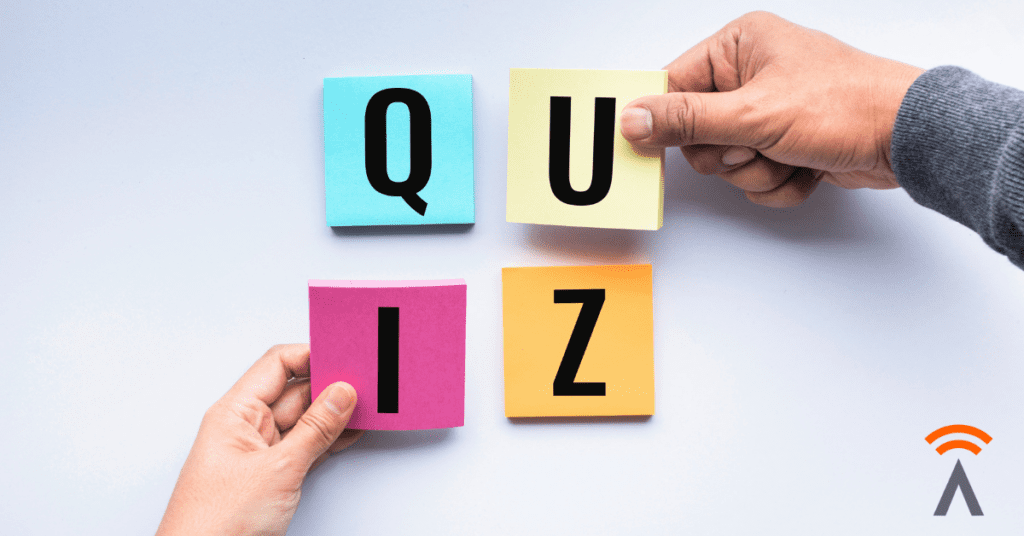
2. Quizzes
Personality quizzes offer an effective way for employees to learn about themselves, and for you to learn more about your coworkers’ working styles, dreams, goals, and preferences. They’re a fun way to find out about how teams can work better together! If you’re interested, have your team take a personality quiz, like the 16 Personalities, and then meet to discuss work styles at your next meeting.

3. Virtual Escape Room
Work together to break out of an escape room! It’s a themed online game that challenges players to find clues, complete tasks, and solve a variety of puzzles within a period of time. It can improve communication, collaboration and problem-solving skills. There are tons of escape rooms for every skill level and interest, which makes it easy to find one that will keep your whole team engaged.

4. Interactive Experiences
Bond with your team by learning new skills together with online interactive events! From learning a new recipe to taking a mixology class, there are tons of creative and fun events that your team will love and lead to a positive team building experience. Marketplaces like Offsyte make it easy to discover and schedule high-quality virtual team events that are interactive, exciting and budget-friendly!

5. Topic Friday
This one is a personal favorite! At my previous employer, our team held virtual meetings called “Topic Friday” where we were given a fun topic at the beginning of the week to talk about on Friday. Some example topics we discussed were: name 5 records/cds you would want to listen to for the rest of your life and why, wear your favorite shirt and tell us why, and tell your best dad joke. It was a fun way for us to learn more about each other, improve our communication and presentation skills, and leave a meeting with a great laugh! Who knew you could wear a Jurassic Park shirt to work? During Topic Friday, you most certainly can wear it! Try it the next time your team meets and see how it goes that Friday!

Written By Brittany Derderian, Director of Marketing
Brittany Derderian is the Director of Marketing at Broadlinc internet services. Her responsibilities include leading the company’s marketing efforts, overseeing and growing the marketing department, consistently identifying revenue opportunities within our established client base and managing consistent growth by securing new accounts, collaborating with the leadership team to uncover insights and strategies to develop and implement marketing and branding strategies for new and existing products, and spearheading the strategic and tactical execution of marketing campaigns, including design of test/control segmentation, implementation of tests, tracking, results reporting, analysis, and recommendations. You can find her on the weekends enjoying the outdoors of Colorado with her husband, Logan Derderian.
Employee Spotlight: Eric Spears
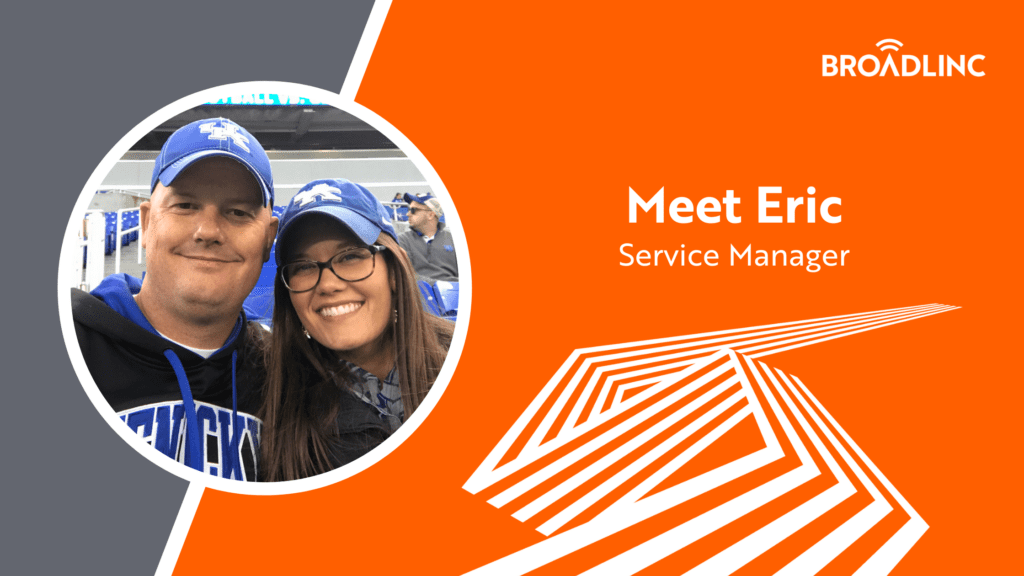
Employee Spotlight: Eric Spears
Q & A with Eric
How long have you been with Broadlinc?
I’ve been with the company for five years.
What brought you to the company?
I worked for my previous company for 17 years, and they closed their doors about five years ago. I found a job opening at Broadlinc, submitted my application, got an interview, and landed the job!
Can you take us through a day in the life at Broadlinc?
I am the Safety Director and Service Manager. My day in the life at Broadlinc consists of developing, implementing, and managing health and safety policies and procedures in the workplace as Safety Director. As Service Manager, I ensure excellent customer service, oversee other members of the service team, developing and implementing service procedures, and overseeing all installs throughout the company.
What do you like most about being a Service Manager?
What I like most about being a Service Manager is getting to develop my team, and help them grow into great employees for the company.
How would you describe the culture at Broadlinc?
If I could describe Broadlinc’s culture, it would be a place of integrity, character, pride, professional, and connected where every employee feels accepted.
What do you like most about working at Broadlinc?
I like my team and enjoy working with them.
What do you enjoy doing in your spare time?
I enjoy the outdoors, fishing, hunting, and gardening.
How would your family or friends describe you in three words?
Thoughtful, organized, and family-oriented.
Tell us something most people would be surprised to learn about you.
I can play the banjo and guitar.
What is the best piece of advice you’ve ever been given?
Time is the most valuable thing you own.

Written By Brittany Derderian, Director of Marketing
Brittany Derderian is the Director of Marketing at Broadlinc internet services. Her responsibilities include leading the company’s marketing efforts, overseeing and growing the marketing department, consistently identifying revenue opportunities within our established client base and managing consistent growth by securing new accounts, collaborating with the leadership team to uncover insights and strategies to develop and implement marketing and branding strategies for new and existing products, and spearheading the strategic and tactical execution of marketing campaigns, including design of test/control segmentation, implementation of tests, tracking, results reporting, analysis, and recommendations. You can find her on the weekends enjoying the outdoors of Colorado with her husband, Logan Derderian.